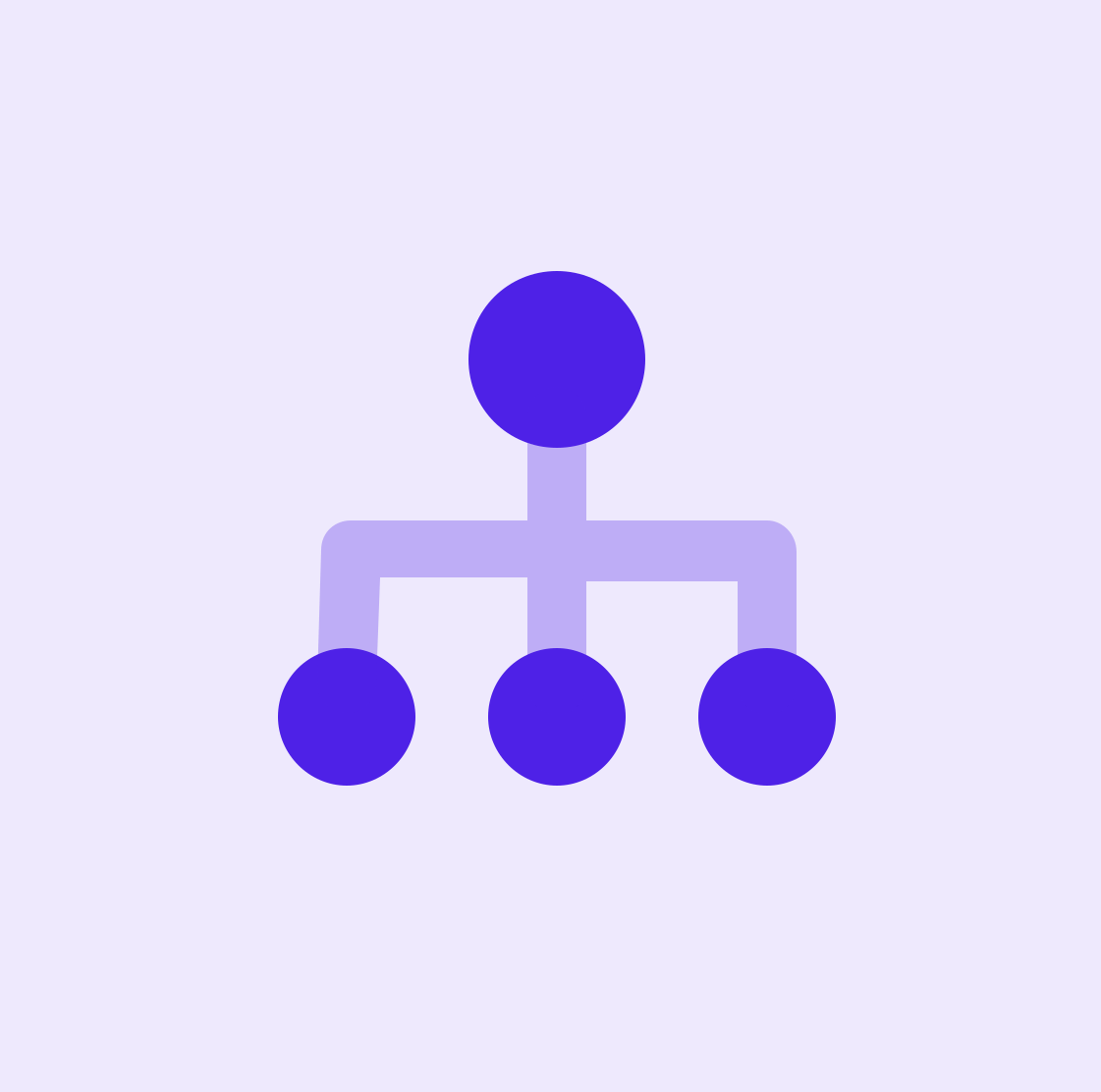Build and Submit a Sitemap: A Comprehensive Guide For WordPress and Blogger
In this blog, we will explore the world of XML sitemaps and delve into their significance for search engine optimization (SEO).
You will discover what an XML sitemap is, why it is crucial for your website's visibility in search engine results, and how to utilize XML sitemaps for WordPress and Blogger (Blogspot) platforms.
By the end of this article, you will have a comprehensive understanding of XML sitemaps and be equipped with the knowledge to implement them on your website, boosting your SEO efforts and improving your online presence.
{tocify} $title={Table of Contents}
Explanation of XML Sitemaps and Importance For SEO:
An XML sitemap is a file that lists all the important pages and content on your website, structured in a format that search engines can easily understand.
It serves as a roadmap for search engine crawlers, guiding them to navigate and index your website more efficiently.
By providing search engines with a comprehensive overview of your website's structure and content, XML sitemaps play a vital role in enhancing your website's visibility in search engine rankings.
Benefits of Having an XML Sitemap For Your Website:
- Improved Crawlability: XML sitemaps enable search engines to discover and index your web pages more effectively, ensuring that no valuable content is missed during the crawling process.
- Better Indexing: By explicitly indicating the importance and update Frequency of each page in the sitemap, you can prioritize the indexing of critical pages, ensuring they are crawled and indexed promptly.
- Accelerated Content Discovery: If your website has new or Frequently updated content, an XML sitemap helps search engines find and index these changes more quickly, leading to faster visibility in search results.
- Enhanced SEO Performance: XML sitemaps provide valuable metadata about your website, such as canonical URLs, alternate language versions, and image or video information. This data helps search engines understand your content better, resulting in improved SEO performance.
- Error Identification: XML sitemaps can highlight potential errors or issues with your website, such as broken links or duplicate content. Identifying and resolving these issues can contribute to better user experience and SEO.
By the end of this blog, you will have the knowledge and tools necessary to build, submit, and optimize XML sitemaps for your website, ultimately boosting your search engine rankings and attracting more organic traffic.
What is an XML Sitemap?
An XML sitemap is a File that serves as a blueprint or map of your website's content and structure, specifically designed for search engines.
It is written in XML (eXtensible Markup Language) Format and provides a comprehensive list of URLs (web addresses) on your website, along with additional information about each URL.
This information can include the last modified date, the Frequency of changes, and the priority of each page.
The primary purpose of an XML sitemap is to help search engine crawlers navigate and understand your website more effectively.
When search engines like Google, Bing, or Yahoo encounter an XML sitemap, they can use it as a guide to crawl and index your web pages accurately. By providing this roadmap, you increase the chances of your website's pages being discovered and ranked in search engine results.
XML sitemaps are especially useful for larger websites with complex structures, websites with dynamic content that may not be easily discoverable through traditional crawling methods, or websites with pages that are not well-linked internally.
By creating and submitting an XML sitemap, you ensure that search engines have a clear understanding of your website's organization and can efficiently index your content.
In summary, an XML sitemap is a File that outlines the URLs and relevant information of your website's pages, helping search engines navigate and index your content.{alertInfo}
It serves as a valuable tool for improving the visibility and accessibility of your website in search engine results.
Structure and Components of an XML Sitemap
An XML sitemap consists of specific elements that provide important information about the pages on your website.
Understanding these components will help you create a well-structured and informative XML sitemap.
Here are the key elements typically Found in an XML sitemap:
1. <urlset>
This is the root element of the XML sitemap. It encapsulates all the URL entries within the sitemap.
2. <url>
Each individual URL on your website is represented by a <url> element. Multiple <url> elements can exist within the <urlset> element.
3. <loc>
The <loc> element contains the URL of a specific page on your website. It represents the web address that search engines will crawl and index.
4. <lastmod>
The <lastmod> element indicates the last modification date of a particular URL. It helps search engines understand the freshness of the content.
5. <changefreq>
The <changefreq> element specifies how frequently a page's content changes. It provides a hint to search engines about how often they should revisit the URL for updates.
6. <priority>
The <priority> element denotes the relative importance of a URL within your website. It ranges from 0.0 (lowest priority) to 1.0 (highest priority).
Here's an example structure of an XML sitemap entry for a single URL:
<url><loc>https://ift.tt/ITNAu6M><lastmod>20xx-01-30</lastmod><changefreq>weekly</changefreq><priority>0.8</priority></url>{codeBox}
In this example, the <url> element represents a specific page on the website, indicated by the <loc> element.
The <lastmod> element specifies the last modified date, <changefreq> indicates that the page is updated weekly, and <priority> denotes a relatively high importance with a value of 0.8.
By including these elements in your XML sitemap, you provide search engines with valuable information about your web pages, helping them crawl, index, and understand your website more EFFECTIVELY.
Properly structuring and optimizing these components can contribute to improved search engine visibility For your website.{alertSuccess}
Generating XML Sitemaps
Creating an XML sitemap for your website is an important step in ensuring search engines can easily discover and index your web pages.
In this section, we will explore the process of generating XML sitemaps for both WordPress and Blogger (Blogspot) platforms.
A. WordPress
WordPress offers various plugins that simplify the process of generating XML sitemaps. Two popular options are Yoast SEO and All in One SEO Pack.
Here's how you can generate an XML sitemap using these plugins:
Yoast SEO:
- Install and activate the Yoast SEO plugin From the WordPress plugin directory.
- Once activated, navigate to the "SEO" section in your WordPress dashboard and click on "General."
- Select the "Features" tab and ensure that the XML sitemap functionality is enabled.
- Access your XML sitemap by clicking on the "XML Sitemaps" link under the "SEO" section.
- Yoast SEO automatically generates and updates your XML sitemap. You can view and customize the sitemap settings from this section.
All in One SEO Pack:
- Install and activate the All in One SEO Pack plugin.
- Go to "All in One SEO" in your WordPress dashboard and click on "Feature Manager."
- Enable the XML Sitemaps feature.
- Access your XML sitemap by clicking on "XML Sitemaps" in the All in One SEO menu.
- The plugin will automatically generate and update your XML sitemap. You can modify the sitemap settings from this section.
B. Blogger (Blogspot)
Built-in Sitemap Feature:
- Blogger (Blogspot) has a built-in sitemap feature that automatically generates an XML sitemap for your blog.
- To enable the sitemap, log in to your Blogger account and navigate to "Settings" > "Search preferences."
- Under "Crawlers and indexing," locate "Custom robots.txt" and click on "Edit."
- Ensure that the box next to "Enable custom robots.txt content" is checked.
- Save the changes, and Blogger will automatically create and update your XML sitemap.
Manually Creating a Sitemap:
- If you prefer more control over your sitemap, you can manually create one for your Blogger blog using online XML sitemap generators or text editors.
- List all the URLs of your blog posts and pages in an XML format.
- Save the File as "sitemap.xml."
- Upload the "sitemap.xml" file to the root directory of your Blogger blog using an FTP client or through the Blogger dashboard (Settings > Crawlers and indexing > Custom robots.txt).
Once you have generated your XML sitemap, it's essential to submit it to search engines like Google Search Console and Bing Webmaster Tools.
This submission ensures that search engines are aware of your sitemap, which helps them discover and index your content more efficiently.
Remember to keep your XML sitemap up-to-date, especially if you Frequently publish new content or make significant changes to your website.{alertInfo}
Regularly updating and submitting your sitemap ensures that search engines have the latest information about your website, leading to improved search engine visibility and indexing of your web pages.
How to make Google Find your sitemap
To make Google find and recognize your XML sitemap, Follow these steps:
1. Create an XML Sitemap
- Generate an XML sitemap for your website using one of the methods mentioned earlier, such as using a plugin or manually creating one.
2. Verify Your Website with Google Search Console
- Sign in to Google Search Console (previously known as Google Webmaster Tools) using your Google account.
- Add and verify your website property in Google Search Console. This process typically involves adding a meta tag or uploading an HTML file provided by Google to your website's root directory.
3. Submit Your XML Sitemap in Google Search Console
- In Google Search Console, select your website property.
- Go to the "Sitemaps" section, usually found under the "Index" or "Crawl" menu.
- Click on the "Add/Test Sitemap" button.
- Enter the URL path to your XML sitemap. For example, if your sitemap is located at "https://ift.tt/6EH89OQ", enter "/sitemap.xml" in the input field.
- Click "Submit" to add your XML sitemap.
4. Monitor Sitemap Status and Indexing
- After submitting your XML sitemap, Google will start crawling and indexing your website based on the information provided in the sitemap.
- Monitor the status of your sitemap in Google Search Console. It will show the number of submitted URLs and how many are indexed by Google.
- Check for any errors or issues reported by Google regarding your sitemap or URLs.
5. Resubmit or Update Sitemap
- If you make significant changes to your website's structure or content, update your XML sitemap accordingly and resubmit it in Google Search Console.
- You can also use the "Sitemaps" section in Google Search Console to remove or delete an existing sitemap if necessary.
By submitting your XML sitemap through Google Search Console, you inform Google about the existence and structure of your sitemap, helping them efficiently crawl and index your website's content.
Regularly monitoring the sitemap status and resolving any issues reported by Google ensures that your sitemap is recognized and utilized effectively by the search engine.
Optimizing XML Sitemaps For SEO
Optimizing your XML sitemap can greatly enhance its effectiveness in improving your website's search engine optimization (SEO) EFFORTS.
By Following these best practices, you can ensure that your XML sitemap is optimized For SEO:
1. Include All Relevant URLs
Make sure your XML sitemap includes all the important URLs on your website. This includes your main pages, blog posts, product pages, and any other content that you want search engines to index. Ensure that no critical pages are excluded.
2. Prioritize Important URLs
Use the <priority> element to indicate the relative importance of each URL. Assign higher priority values (closer to 1.0) to your most crucial pages to signal their significance to search engines.
3. Update Last Modification Dates
Keep the <lastmod> element updated to reflect the last modification date of each URL. This helps search engines understand the freshness of your content and prioritize crawling and indexing accordingly.
4. Specify Change Frequency
Use the <changefreq> element to indicate how frequently a page's content changes. Choose an appropriate value that accurately reflects the update frequency of each URL, such as "daily," "weekly," or "monthly."
This provides search engines with valuable information on when to revisit your pages for updates.
5. Include Canonical URLs
If your website has duplicate content or multiple versions of the same page (e.g., HTTP vs. HTTPS or www vs. non-www), include the canonical URLs in your XML sitemap.
This helps search engines understand the preferred version of each page and avoids potential duplicate content issues.
6. Add Alternate Language Versions
If your website is available in multiple languages, consider adding alternate language versions of your URLs to the XML sitemap. This can be done using the <xhtml:link> element, specifying the hreflang attribute for each alternate URL.
It helps search engines serve the appropriate language version of your pages to users in different regions.
7. Exclude Irrelevant URLs
Ensure that your XML sitemap does not include irrelevant URLs such as admin pages, login pages, or pages with no valuable content. This helps search engines focus on indexing the most relevant and valuable pages of your website.
8. Regularly Update and Submit Sitemap
Keep your XML sitemap up-to-date by adding new URLs and removing outdated ones. Whenever you make significant changes or add new content to your website, update your XML sitemap accordingly and submit it to search engines through their respective webmaster tools (e.g., Google Search Console, Bing Webmaster Tools).
By optimizing your XML sitemap Following these best practices, you provide search engines with accurate and relevant information about your website's structure and content.
This enhances the crawling and indexing process, ultimately improving your website's visibility and search engine rankings.
Troubleshooting and Common Issues
While generating and implementing XML sitemaps, you may encounter some common issues.
Understanding these challenges and knowing how to troubleshoot them can help ensure the smooth Functioning of your XML sitemap.
Here are some troubleshooting tips For common XML sitemap issues:
1. Invalid XML Format
Check your XML sitemap file to ensure it follows the correct XML syntax. Even a small error, such as a missing closing tag or incorrect attribute value, can render the entire sitemap invalid. Use an XML validator to identify and fix any syntax errors.
2. Incorrect URL Structure
Verify that the URLs listed in your XML sitemap are correct and accessible. Ensure they use the appropriate protocol (HTTP or HTTPS) and the correct domain name. Incorrect URLs or broken links can prevent search engines from properly crawling and indexing your web pages.
3. Large Sitemap Size
If your website has a large number of pages, your XML sitemap may exceed the file size limit imposed by search engines. In such cases, divide your sitemap into multiple smaller sitemaps and create a sitemap index file that references all the individual sitemaps.
4. Excluding Pages From Sitemap
Sometimes you may want to exclude specific pages from your XML sitemap, such as private or low-value pages. Double-check your exclusion rules and ensure that you haven't inadvertently left out important pages or included unnecessary ones.
5. Inconsistent or Missing Last Modification Dates
Ensure that the <lastmod> element accurately reflects the last modification date of each URL. Inconsistent or missing modification dates can confuse search engines and hinder the crawling and indexing process. Regularly update the last modification dates for relevant URLs.
6. Not Submitting Sitemap to Search Engines
Generating an XML sitemap is not enough; you also need to submit it to search engines. Use the respective webmaster tools, such as Google Search Console and Bing Webmaster Tools, to submit your sitemap and ensure that search engines are aware of its presence.
7. Sitemap Errors in Webmaster Tools
Periodically check your webmaster tools For any reported errors or warnings related to your XML sitemap. Address any issues promptly, as these errors can impact how search engines crawl and index your website.
8. Sitemap Update Frequency
IF you Frequently update your website's content, consider updating your XML sitemap more frequently to reflect these changes. This ensures that search engines are aware of the latest updates and can crawl and index your new content in a timely manner.
By troubleshooting these common XML sitemap issues, you can ensure that your sitemap is properly implemented, error-free, and optimized for search engine crawling and indexing.
Regularly monitoring and maintaining your XML sitemap helps improve the overall SEO performance of your website.
Advanced XML Sitemap Techniques
Beyond the basic implementation of XML sitemaps, there are advanced techniques you can employ to further enhance the effectiveness and SEO benefits of your sitemap.
Consider the Following advanced techniques:
- Dynamic XML Sitemaps
If your website has dynamically generated content, such as e-commerce product pages or user-generated content, you can generate XML sitemaps dynamically.
This ensures that search engines are always provided with an up-to-date and comprehensive sitemap reflecting the latest content on your website.
- Image and Video Sitemaps
If your website includes a significant amount of image or video content, consider creating separate XML sitemaps specifically for images and videos.
These specialized sitemaps provide search engines with additional information about your media assets, such as image or video titles, descriptions, captions, and associated metadata.
- Mobile XML Sitemaps
With the increasing importance of mobile-friendly websites, you can create a separate XML sitemap specifically for your mobile version or responsive design.
This allows search engines to better understand and index your mobile content, improving visibility and ranking in mobile search results.
- Pagination and Pagination Tags
If your website includes paginated content, such as blog archives or category pages, you can use pagination tags in your XML sitemap to indicate the relationships between the paginated pages.
This helps search engines understand the sequence and structure of your paginated content and ensures all pages are properly indexed.
- Sitemap Indexing
If your website has a large number of pages or multiple XML sitemaps, you can create a sitemap index File.
The sitemap index file serves as a directory For multiple XML sitemaps, making it easier for search engines to discover and crawl all the relevant sitemaps for your website.
- Multilingual and International Targeting
If your website serves audiences in different languages or countries, you can create separate XML sitemaps for each language or region.
Utilize hreflang annotations to indicate the language or regional targeting of each URL. This helps search engines deliver the most appropriate version of your content to users based on their language or location.
- Sitemap Compression
If your XML sitemap becomes large and contains a significant number of URLs, you can compress the sitemap file using gzip compression. Compressed sitemap Files reduce the file size and improve loading speed, benefiting search engine crawlers and improving overall website performance.
By implementing these advanced XML sitemap techniques, you can provide search engines with more detailed and structured information about your website's content.
This enhances the crawling and indexing process, improves the visibility of your web pages in search results, and ensures a better user experience for your website visitors.
Conclusion:
In conclusion, understanding XML sitemaps and their importance for search engine optimization (SEO) is crucial for website owners and bloggers.
XML sitemaps serve as a roadmap For search engine crawlers, guiding them to discover and index the relevant pages of your website.
They provide valuable information about your site's structure, content, and updates, helping search engines understand and rank your web pages effectively.
Throughout this blog, we have explored various aspects of XML sitemaps, including what they are, their structure and components, generating sitemaps for WordPress and Blogger (Blogspot), optimizing them for SEO, troubleshooting common issues, and implementing advanced techniques.
By Following the guidelines and best practices outlined in this blog, you can create an effective XML sitemap that enhances your website's visibility, indexing, and overall SEO performance.
Having an XML sitemap offers several benefits, including:
- Improved Crawling and Indexing: XML sitemaps help search engine crawlers find and navigate your website's pages more efficiently, ensuring that all important pages are discovered and indexed.
- Faster Indexing of New Content: By including new or updated URLs in your sitemap, you can prompt search engines to crawl and index them more quickly, ensuring your fresh content appears in search results faster.
- Enhanced SEO Performance: XML sitemaps provide additional metadata, such as last modification dates, change frequencies, and priority levels, helping search engines understand the importance and relevance of your pages for ranking purposes.
- Error Identification and Crawling: Regularly monitoring your XML sitemap in webmaster tools allows you to identify errors, broken links, or crawling issues. Fixing these issues ensures search engines can efficiently crawl and index your website without encountering obstacles.
By implementing XML sitemaps correctly and optimizing them for SEO, you can improve your website's visibility in search engine results, attract more organic traffic, and provide a better user experience.
Remember to update and submit your sitemap whenever significant changes occur on your website.
With this comprehensive guide, you now have the knowledge and tools to create, optimize, and troubleshoot XML sitemaps effectively.
Start implementing XML sitemaps on your WordPress or Blogger (Blogspot) website today to boost your SEO efforts and improve your online presence.
Small Note:
Dear readers,
We hope you Found this article on XML sitemaps insightful and informative.
Now that you have a clear understanding of XML sitemaps, we encourage you to share this article with your Friends and on social media platforms.
Help others discover the benefits of XML sitemaps and empower them to enhance their own websites' SEO efforts.
If you have any doubts or questions regarding XML sitemaps or any related topic discussed in this article, please feel free to leave a comment. We are here to assist you and provide Further clarification.
Thank you For reading, and we wish you a Fantastic day ahead!