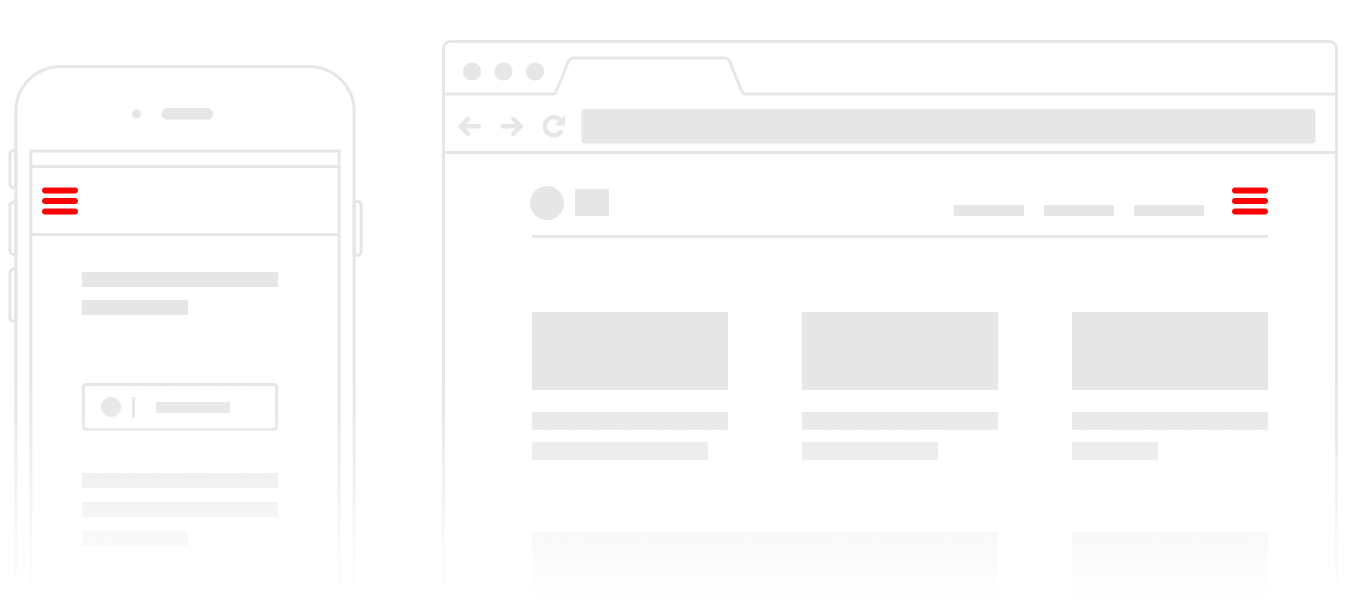How to Create an SEO and user Friendly website Navigation Structure
Imagine you're in a bustling city, trying to Find a particular destination. Without clear signs, street names, or a map to guide you, the task would be overwhelming and Frustrating.
The same principle applies to the digital realm, where websites serve as virtual destinations. Navigating through a website should be a seamless experience, guiding visitors effortlessly to their desired information or action.
That's where website navigation optimization comes into play.{alertSuccess}
In this digital age, where attention spans are shorter than ever, capturing and retaining user interest is paramount. Website navigation serves as the roadmap that leads visitors through your virtual domain, helping them Find what they need quickly and easily.
It is the backbone of user experience, influencing everything From engagement and conversion rates to customer satisfaction and brand perception.
In this blog, we will delve into the world of website navigation optimization and explore the best tips and practices to enhance the usability and user-Friendliness of your website.
By Following these guidelines, you'll be able to create an easy navigation system that will keep your visitors engaged and satisfied.
By the end of this blog, you'll have a comprehensive understanding of website navigation optimization and be equipped with the knowledge to create a seamless user experience for your website visitors.
So, let's embark on this journey together and unlock the secrets to unlocking a highly navigable and engaging website.
Let's get started!
{tocify} $title={Table of Contents}
What is Website Navigation?
Website navigation refers to the system of menus, links, and interactive elements that enable visitors to navigate through a website.
It acts as a roadmap, guiding users to find the desired information or complete specific actions on a website.
Good website navigation is user-Friendly, intuitive, and well-structured, allowing visitors to easily explore different sections, access content, and move between pages.
A well-optimized navigation system enhances user experience, improves engagement, and contributes to the overall success of a website.
Navigation: Types
There are several types of website navigation that can be implemented to enhance user experience and Facilitate easy navigation.
Let's explore each type and briefly explain their characteristics:
Horizontal Navigation
- Positioned horizontally at the top of a website.
- Consists of a menu bar with navigation links.
- Provides a straightforward and easily accessible menu structure.
- Suitable For websites with a limited number of main sections or categories.
Vertical Navigation
- Positioned vertically, often in a sidebar or as a vertical menu.
- Offers a hierarchical structure For website sections and subcategories.
- Ideal For websites with a large number of sections or extensive content.
- Enables users to navigate through different levels of the website hierarchy efficiently.
Hamburger Menu
- Icon Featuring three stacked horizontal lines.
- Commonly used on mobile devices or websites with limited screen space.
- Clicking or tapping the icon reveals a hidden menu.
- Provides a visually unobtrusive way to access the navigation menu.
Mega Menu
- Large drop-down menu that displays multiple options and subcategories.
- Suitable for websites with numerous products or extensive content.
- Can include images, icons, or additional information for enhanced navigation.
- Allows users to explore various sections and Find specific content quickly.
Sticky Navigation
- Navigation menu remains visible as users scroll down the page.
- Ensures the main menu is always accessible, regardless of the user's position.
- Enhances convenience and reduces the need to scroll back to the top For navigation.
Tabbed Navigation
- Displays multiple tabs, usually at the top or side of a page.
- Each tab represents a different section or category of content.
- Users can click on tabs to switch between sections, displaying relevant content dynamically.
- Useful For organizing and presenting content in a visually appealing manner.
Dropdown Navigation
- A navigation style that presents a drop-down menu when users hover or click on a navigation item.
- Enables the display of subcategories or additional options within a main navigation menu.
Footer Navigation
- Located at the bottom of a website.
- Contains links and information such as contact details, privacy policy, sitemap, etc.
- Offers additional navigation options for users.
Pagination Navigation
- Used For dividing content into multiple pages.
- Often seen in blogs, articles, or search result pages.
- Allows users to navigate between different pages of content.
Sidebar Navigation
- Navigation placed in a vertical sidebar alongside the main content area.
- Provides easy access to various sections or features of a website.
Accordion Navigation
- Uses collapsible sections that expand or collapse when clicked.
- Allows users to access different sections without overwhelming them with all the information at once.
Breadcrumb Navigation
- Shows users the path or trail of pages they have navigated through.
- Helps users understand the website's structure and easily backtrack to previous pages.
Card-based Navigation
- Uses visually appealing cards to represent different sections or categories.
- Users can click or tap on the cards to navigate to specific content or sections.
Slide-out Navigation
- Hidden navigation menu that slides out from the side of the screen upon user interaction.
- Saves space while providing access to the navigation menu.
One-Page Scrolling
- Entire website content is presented on a single page.
- Users navigate vertically by scrolling to different sections.
- Often used for landing pages or websites with concise content.
Internal Links
- Hyperlinks that connect different pages within the same website.
- Improve user navigation by providing easy access to related content.
- Enhance SEO by spreading link authority throughout the website.
Search Bar
- Allows users to search for specific content within the website.
- Usually placed prominently at the top of the page.
- Enhances user convenience, especially for large websites or e-commerce platforms.
These various types of navigation provide various approaches to organizing and presenting content, allowing users to navigate through websites with ease and efficiency.
Selecting the most suitable navigation type depends on the specific requirements of your website and the preferences of your target audience.
Why Optimize Website Navigation?
Optimizing website navigation is crucial For several reasons. Here's a brief explanation of why it's important to optimize website navigation:
- Enhanced User Experience
A well-optimized navigation system improves user experience by making it easy for visitors to find the information they're looking For.
Clear menus, intuitive links, and a logical structure help users navigate smoothly through your website, reducing frustration and increasing engagement.
- Improved Usability
When users can easily locate desired content or perform specific actions, they are more likely to stay on your site, explore Further, and achieve their goals.
- Increased Engagement and Conversion Rates
A user-Friendly navigation system encourages visitors to spend more time on your website, exploring various pages and engaging with your content.
This increased engagement can lead to higher conversion rates, whether it's signing up For a newsletter, making a purchase, or submitting a form.
- Better Search Engine Optimization (SEO)
Well-structured navigation enhances the discoverability of your website by search engines.
Clear navigation helps search engine bots understand the organization and hierarchy of your website's content, leading to improved indexing and potentially higher search rankings.
- Mobile-Friendly Experience
With the rise of mobile usage, optimizing navigation For mobile devices is essential.
Responsive navigation design ensures that your website is accessible and easy to navigate on smartphones and tablets, providing a seamless experience for mobile users.
- Positive Brand Perception
A well-designed and intuitive navigation system reflects positively on your brand. It demonstrates professionalism, attention to detail, and a focus on user satisfaction.
A positive user experience through optimized navigation can help build trust and encourage repeat visits.{alertSuccess}
By optimizing your website's navigation, you create a user-centric experience that improves engagement, conversion rates, and overall satisfaction.
It allows visitors to navigate your website easily, Find what they need, and ultimately strengthens your online presence and success.
Best Practices For Website Navigation Optimization
Here are the best practices For website navigation optimization:
Simplify Menu Structure
Simplifying the menu structure is a crucial best practice For website navigation optimization.
When users visit your website, they expect a clear and intuitive menu that allows them to easily navigate through the different sections and pages.
A complex and convoluted menu structure can confuse and overwhelm users, leading to Frustration and a higher likelihood of abandonment.
By simplifying your menu structure, you create a streamlined user experience that guides visitors seamlessly through your website.
Aim For a shallow and straightforward hierarchy, reducing the number of clicks required to reach desired content.
Avoid excessive submenus and prioritize the most important sections or pages.
A simplified menu structure enhances usability, making it easier For users to Find the information they seek and increasing their engagement and satisfaction with your website.
Clear Labels and Descriptions
Clear labels and descriptions are essential For optimizing website navigation. When users encounter navigation elements, such as menu items or links, they rely on the labels and descriptions to understand where they will be directed.
By using concise and descriptive labels, you provide users with a clear understanding of what they can expect to find when they click on a specific navigation item.
The labels should accurately represent the content or sections they lead to, ensuring that users can navigate to their desired destination without confusion.
Avoid vague or ambiguous language and prioritize clarity. Well-crafted labels and descriptions contribute to a user-Friendly experience by reducing uncertainty, enabling users to make informed decisions, and Fostering trust and confidence in your website.
Consistent Placement
Consistent placement of navigation elements is a key best practice For website navigation optimization. When users visit various pages of your website, they expect to Find the main navigation menu in a predictable and Familiar location.
By maintaining a consistent placement, such as at the top or side of the page, you provide users with a sense of familiarity and ensure they can easily locate and access the navigation menu regardless of their location on the site.
Consistency in placement also helps users develop mental models of your website's structure, making it easier For them to navigate and Find desired information.
Additionally, consistent placement enhances usability For users with disabilities or assistive technologies who rely on consistent navigation patterns to navigate through web content.
By implementing consistent placement of navigation elements, you contribute to a seamless and intuitive user experience, reducing cognitive load and improving overall website usability.
Responsive Design
Responsive design is a critical aspect of website navigation optimization. With the increasing use of mobile devices, it's essential to ensure that your website's navigation adapts seamlessly to various screen sizes and resolutions.
Responsive design involves creating a flexible and dynamic layout that adjusts and reorganizes navigation elements to provide an optimal user experience on various devices.
This includes utilizing techniques such as collapsible menus, hamburger icons, or repositioning navigation elements to accommodate smaller screens.{alertSuccess}
By implementing responsive design, you enable mobile users to easily access and navigate your website, avoiding frustration caused by cramped or inaccessible menus.
It ensures that your navigation remains user-Friendly and intuitive, regardless of the device used to access your site.
A responsive design not only enhances the usability of your website but also contributes to improved search engine rankings, as search engines prioritize mobile-Friendly websites.
Therefore, incorporating responsive design into your navigation optimization strategy is crucial for reaching and engaging users across various devices.
Use Visual Cues
Using visual cues is a powerful technique to optimize website navigation and enhance the user experience.
Visual cues are visual elements or design elements that guide users and provide visual feedback about their interactions.
They help users understand the current state, navigate through the website, and locate relevant information more easily.
Visual cues can take various Forms, such as highlighting the active or selected menu item, changing the color or appearance of buttons upon hover, or using arrows or icons to indicate expandable sections or dropdown menus.{alertSuccess}
By incorporating visual cues, you provide users with clear signals and affordances that aid in their navigation journey.
Visual cues help users quickly identify interactive elements and understand their purpose, reducing cognitive load and making navigation more intuitive.
They improve user engagement and confidence by providing immediate feedback on their actions and making the navigation process more enjoyable.
Implementing well-designed visual cues not only enhances the usability of your website but also adds a touch of visual appeal, contributing to a positive overall user experience.
Search Functionality
Search Functionality is a valuable component of website navigation optimization. It allows users to directly search For specific content or information within your website.
By implementing a robust search bar prominently on your site, you offer visitors a quick and convenient method to Find relevant information without manually navigating through menus or pages.
A well-designed search Functionality should provide accurate and relevant search results, guiding users to the most pertinent content.
It is especially beneficial For websites with a large amount of content, e-commerce platforms, or websites with complex information architectures.
Users who have a clear idea of what they are looking For can simply enter keywords or phrases into the search bar and be directed to the most relevant pages.
Effective search Functionality enhances the user experience by saving time, increasing efficiency, and reducing Frustration.{alertInfo}
It empowers users to quickly access the information they seek and contributes to higher engagement and satisfaction with your website.
Breadcrumbs
Breadcrumbs are a navigational aid that plays a significant role in website navigation optimization. They are a trail of links that show the user's current location within the hierarchical structure of a website.
Breadcrumbs typically appear near the top of a page, just below the header or above the main content area.
By providing a visual representation of the user's path, breadcrumbs help users understand their position in relation to the website's structure and hierarchy.
They enable users to easily navigate back to higher-level pages or categories, providing a sense of orientation and context.
Breadcrumbs are especially beneficial For websites with deep content hierarchies, e-commerce platforms with multiple categories, or complex information architectures.
They enhance user experience by reducing the strength required For navigation, improving Findability, and minimizing the risk of getting lost within the website.
Breadcrumbs contribute to a more intuitive and seamless navigation experience, helping users explore your website with ease and confidence.
Minimize Clicks and Levels
Minimizing clicks and levels is an important best practice For website navigation optimization.
Users appreciate a streamlined and efficient navigation experience that allows them to Find information with minimal strength.
By reducing the number of clicks required to reach desired content, you help users save time and avoid Frustration.
Simplify the navigation structure by limiting the number of levels or submenus, and aim For a shallow hierarchy whenever possible. This means organizing content in a way that allows users to access important information in Fewer steps.
By presenting information within a Few clicks, you enable users to navigate directly to their desired destination, enhancing their overall satisfaction and engagement.
Minimizing clicks and levels also contributes to better usability on mobile devices, where screen space is limited.
By optimizing your website's navigation to minimize clicks and levels, you create a more user-Friendly experience that encourages visitors to explore your content and accomplish their goals efficiently.
User-Friendly Error Handling
User-Friendly error handling is an important aspect of website navigation optimization that Focuses on how errors or issues are communicated and resolved for users.
When users encounter errors, such as broken links or page not found (404) errors, it is essential to provide clear and helpful error messages.
Instead of generic error messages, user-Friendly error handling offers specific and informative messages that explain the issue and provide guidance on how to resolve it.
Additionally, it is crucial to offer alternative suggestions or relevant links that can redirect users to relevant content or the homepage.
User-Friendly error handling demonstrates a commitment to user satisfaction and helps users navigate through unexpected situations smoothly.
It reduces user Frustration, encourages continued exploration, and strengthens the overall user experience.
By implementing user-Friendly error handling, you can enhance your website's navigation by providing assistance and support when users encounter errors, ultimately improving their overall perception of your site.
Test and Gather User Feedback
Testing and gathering user Feedback are critical components of website navigation optimization. User testing involves observing and collecting Feedback From real users as they navigate through your website.
This process helps identify potential usability issues, pain points, and areas For improvement in your navigation system.
By conducting user testing, you can gain valuable insights into how users interact with your website and uncover any difficulties they may encounter during the navigation process.
Collecting user Feedback, whether through surveys, Feedback Forms, or user interviews, provides valuable insights into user preferences and pain points.
Users can offer suggestions, report issues, and provide insights on their navigation experience. This Feedback helps you understand how well your navigation system meets their needs and expectations.
By incorporating user testing and Feedback collection into your website optimization process, you can make data-driven decisions to enhance your navigation system.
This iterative approach allows you to continually improve and refine your navigation based on real user insights.
Ultimately, testing and gathering user Feedback help you create a user-centric navigation experience that aligns with user expectations and preferences, leading to improved usability, engagement, and overall satisfaction with your website.
Prioritize Important Pages
Prioritizing important pages is a key aspect of website navigation optimization. Not all pages on your website hold equal significance or require the same level of visibility.
By prioritizing important pages, you ensure that users can easily access and navigate to the most critical sections or content.
Consider the goals of your website and identify the pages that are crucial For achieving those goals, such as product pages, contact information, or key service offerings.
Place these important pages prominently in your navigation menu or utilize visual cues to highlight them.
Additionally, consider their placement in the menu hierarchy, ensuring that they are easily accessible within a few clicks. Prioritizing important pages in your navigation helps users Find the most relevant and valuable information quickly, improving user experience and engagement.
By strategically highlighting key pages, you increase the likelihood of users exploring and engaging with the content that is vital for your website's objectives.
Utilize White Space
Utilizing white space is an important practice in website navigation optimization. White space, also known as negative space, refers to the empty or unoccupied areas on a web page.
It is a design element that allows For visual breathing room and helps create a sense of balance and clarity in the overall layout. When applied strategically in navigation design, white space enhances the readability and usability of the navigation elements.
By incorporating ample white space around menu items, links, and buttons, you create visual separation and improve the user's ability to focus on individual elements. White space helps prevent overcrowding and clutter, making navigation elements more distinct and easier to identify.
It also aids in touch-based interactions on mobile devices, as it reduces the chances of accidental clicks on nearby elements.
White space not only improves the aesthetic appeal of your website but also contributes to the overall user experience.
It enhances legibility, reduces cognitive load, and guides users' attention to the essential navigation elements.
By utilizing white space effectively, you create a visually pleasing and user-Friendly navigation design that encourages users to explore your website with ease and clarity.
Monitor and Analyze Navigation Metrics
Monitoring and analyzing navigation metrics is a crucial practice in website navigation optimization.
By tracking and analyzing data related to user behavior and navigation patterns, you gain valuable insights into how users interact with your website's navigation system.
Key navigation metrics include bounce rates, click-through rates, time spent on page, exit rates, and conversion rates.
Monitoring these metrics allows you to identify potential issues or bottlenecks in the navigation Flow.
For example, a high bounce rate on certain pages may indicate a mismatch between user expectations and the content presented. By analyzing navigation metrics, you can pinpoint areas of improvement and make data-driven decisions to optimize the user experience.
Furthermore, analyzing navigation metrics helps you understand user preferences, popular navigation paths, and areas where users may be dropping off or encountering difficulties.
Armed with this information, you can refine your navigation design, reorganize menu items, or make adjustments to improve usability and guide users towards desired actions or content.
Regularly monitoring and analyzing navigation metrics provides valuable insights into user behavior, allowing you to make informed decisions and continuously optimize your website's navigation.
It helps you align your navigation system with user expectations, increase engagement, improve conversions, and enhance overall user satisfaction with your website.
Optimize For Accessibility
Optimizing website navigation For accessibility is an essential practice to ensure that all users, including those with disabilities, can easily navigate and access your content.
Accessibility considerations include providing alternative text for images, using proper heading structure, and ensuring keyboard accessibility.
In terms of navigation, optimizing For accessibility involves implementing clear and descriptive navigation labels that are easily understandable by screen readers.
It's important to ensure that navigation menus and links are properly coded and can be accessed using keyboard navigation alone.
This allows users who rely on keyboard navigation or assistive technologies to navigate through your website effectively.
Additionally, color contrast should be carefully considered to ensure that navigation elements are distinguishable for users with visual impairments.
Providing skip navigation links can help users bypass repetitive navigation elements and jump directly to the main content.
By optimizing website navigation For accessibility, you create a more inclusive and user-friendly experience for all users, regardless of their abilities.
It ensures that everyone can navigate through your website, access important information, and engage with your content effectively.
Taking accessibility into account not only aligns with ethical principles but also helps you reach a wider audience and comply with accessibility guidelines and regulations.
Mobile-Friendly Navigation
Mobile-Friendly navigation is a crucial aspect of website navigation optimization, considering the widespread use of smartphones and tablets.
It involves designing and implementing navigation elements that are specifically tailored for smaller screens and touch-based interactions. Mobile-Friendly navigation ensures that users can access and navigate your website seamlessly on their mobile devices.
To create mobile-Friendly navigation, several key considerations should be kept in mind. First, responsive design is essential, as it allows the website layout and navigation elements to adapt fluidly to different screen sizes and orientations.
This ensures that the navigation remains usable and accessible on mobile devices.{alertSuccess}
Second, the use of hamburger menus, represented by a stacked icon of three horizontal lines, is common in mobile navigation. The hamburger menu helps save valuable screen space by hiding the navigation menu initially and revealing it when the user taps or swipes the icon.
Furthermore, touch-Friendly elements should be implemented, ensuring that navigation links and buttons have an adequate size and spacing to be easily tapped with a finger. Using descriptive labels for navigation elements helps mobile users understand the purpose and destination of each link.
Lastly, the performance of mobile navigation is crucial. Optimizing loading times and minimizing the number of server requests contribute to a smooth and efficient mobile navigation experience.
By prioritizing mobile-Friendly navigation, you provide an optimized user experience for visitors accessing your website on mobile devices.
It allows them to navigate easily, Find information quickly, and engage with your content, leading to improved user satisfaction, increased mobile traffic, and better overall success of your website.
Tips on what not to do while optimizing website navigation
Here's a list of tips on what not to do while optimizing website navigation:
- Overcomplicate the Menu Structure
Avoid creating a complex and convoluted menu structure. Too many levels or submenus can confuse users and make navigation challenging. Keep the menu structure simple, streamlined, and intuitive.
- Use Vague or Confusing Navigation Labels
Clear and descriptive labels are crucial For effective navigation. Avoid using vague or confusing labels that don't accurately represent the content or sections they lead to. Users should easily understand the purpose of each navigation item.
- Neglect Consistency in Navigation Placement
Consistent placement of navigation elements, such as menus, is important. Users expect to find the main navigation in a predictable location. Neglecting consistency can lead to confusion and make it harder For users to navigate your website.
- Ignore Mobile-Friendly Navigation Design
With the increasing use of mobile devices, it is essential to prioritize mobile-Friendly navigation design. Neglecting mobile optimization can result in a poor user experience on smaller screens, leading to frustration and high bounce rates.
- Rely Solely on Dropdown Menus
While dropdown menus can be useful, relying solely on them can hinder accessibility and make it harder For users to access specific content. Use dropdown menus sparingly and consider alternative navigation patterns to provide a diverse and intuitive experience.
- Overload the Navigation with Too Many Options
Avoid overwhelming users with an excessive number of navigation options. Too many choices can lead to decision fatigue and make it difficult for users to find what they are looking For. Streamline the options and prioritize the most important sections.
- Hide or Obscure the Search Functionality
The search Functionality is a valuable tool For users to Find specific content. Don't hide or obscure the search bar, as it can frustrate users who rely on search to navigate your website. Ensure it is prominently placed and easily accessible.
- Neglect User Testing and Feedback Collection
User testing and gathering Feedback are crucial For understanding how users interact with your navigation. Neglecting user testing and Feedback collection means missing out on valuable insights that can help identify usability issues and make informed improvements.
- Forget to Implement Clear Error Handling
Error handling is important for guiding users when they encounter errors or broken links.
Don't neglect to provide clear and informative error messages, alternative suggestions, or redirects. Effective error handling reduces user frustration and keeps them engaged on your website.
- Neglect the Importance of Accessibility in Navigation
Accessibility is a key consideration in website navigation. Neglecting accessibility can exclude users with disabilities from effectively navigating your site. Ensure your navigation elements are accessible to all users, following accessibility guidelines and standards.
- Disregard the Importance of Page Load Speed
Slow page load speed can negatively impact navigation, as users may get impatient and leave your site. Optimize your website for fast loading times to ensure a smooth and seamless navigation experience.
- Use Small or Unresponsive Touch Targets For Mobile Navigation
When optimizing mobile navigation, make sure the touch targets, such as buttons or links, are appropriately sized and responsive. Small or unresponsive touch targets can frustrate mobile users and hinder navigation.
- Exclude Breadcrumbs or Other Navigational Aids
Navigational aids, such as breadcrumbs, help users understand their location within the website hierarchy and provide an easy way to backtrack. Excluding such aids can make it harder for users to navigate and find their desired content.
- Ignore Analyzing Navigation Metrics and User Behavior
Neglecting to monitor and analyze navigation metrics, such as bounce rates, click-through rates, and user behavior, means missing out on valuable insights. Analyzing these metrics helps identify usability issues and make data-driven improvements.
- Sacrifice User Experience For Aesthetic Considerations
While aesthetics are important, don't prioritize them at the expense of user experience. Avoid sacrificing usability or Functionality For the sake of visual appeal. Strive For a balance between aesthetics and user-friendly navigation.
By avoiding these common mistakes, you can optimize your website's navigation and provide a seamless and user-friendly experience for your visitors.{alertSuccess}
Examples of Effective Website Navigation
Here are some examples of effective website navigation:
- Apple - www.apple.com
Apple's website Features a clean and minimalistic navigation menu at the top of the page. It uses clear and concise labels, making it easy for users to navigate to different product categories, services, and support options.
The menu remains consistent across pages, ensuring a seamless navigation experience.
- Airbnb - www.airbnb.com
Airbnb utilizes a simple and intuitive navigation structure. The primary menu is positioned at the top, allowing users to quickly access different sections such as Homes, Experiences, and Restaurants.
The search Functionality is prominently placed, enabling users to Find specific listings or destinations easily.
- Trello - www.trello.com
Trello's website showcases a user-Friendly navigation design. The main menu is located on the left side, Featuring clear icons and labels for boards, team collaboration, and account settings. Trello also includes a search bar for quick content discovery.
- Dropbox - www.dropbox.com
Dropbox incorporates a minimalist and user-centric navigation approach. The primary menu appears as a simple icon in the top left corner, revealing a dropdown menu with options For Files, sharing, and account settings. The use of visual cues and responsive design ensures a seamless experience across devices.
- The New York Times - www.nytimes.com
The New York Times website employs a well-organized navigation system. The main menu includes various sections, such as News, Opinion, Business, and Arts, providing users with easy access to different content categories.
Additionally, they utilize a combination of dropdown menus and submenus For enhanced navigation within specific sections.
These examples demonstrate effective website navigation by prioritizing simplicity, clarity, and user-friendly design.{alertSuccess}
They Feature clear and concise labels, consistent placement, intuitive menus, and responsive layouts, ensuring a seamless and intuitive navigation experience for users.
Tools and Resources For Website Navigation Optimization
When it comes to optimizing website navigation, there are several tools, plugins, and resources available that can assist in the process.
These tools can help with navigation design, wireframing, user testing, and more. Here are some valuable resources to consider:
- Navigation Design Frameworks
Frameworks like Bootstrap (getbootstrap.com) and Foundation (foundation.zurb.com) offer pre-built navigation components and responsive design Features. These Frameworks provide a solid foundation for creating intuitive and mobile-friendly navigation.
- Wireframing Tools
Tools like Sketch (sketch.com), Figma (figma.com), and Adobe XD (https://ift.tt/tFpKxdV) enable you to create wireframes and prototypes of your website's navigation. These tools allow you to visualize and test different navigation concepts before implementing them.
- User Testing Platforms
User testing platforms such as UserTesting (www.usertesting.com) and UserZoom (www.userzoom.com) provide valuable insights into how users interact with your website's navigation.
They offer Features like remote usability testing, heatmaps, and user Feedback to help you identify navigation issues and make data-driven improvements.
- Heatmap Tools
Heatmap tools like Hotjar (www.hotjar.com) and Crazy Egg (www.crazyegg.com) provide visual representations of user interactions on your website, including clicks, scrolling behavior, and mouse movement. These insights can help you identify areas of interest or confusion within your navigation.
- Analytics Tools
Analytical tools like Google Analytics (analytics.google.com) and Mixpanel (mixpanel.com) offer navigation-related metrics and data, such as bounce rates, click-through rates, and user flow analysis. These tools allow you to measure the effectiveness of your navigation and identify areas for optimization.
- A/B Testing Platforms
A/B testing platforms like Optimizely (www.optimizely.com) and VWO (vwo.com) enable you to test various variations of your navigation design to determine which performs better.
This helps you make data-backed decisions and optimize your navigation For improved user engagement and conversions.
- Usability Guidelines
Familiarize yourself with usability guidelines and best practices From reputable sources such as the Nielsen Norman Group (www.nngroup.com) and the Web Content Accessibility Guidelines (WCAG) (https://ift.tt/t5pVFN8).
These resources offer insights and recommendations For creating user-Friendly and accessible navigation.
Remember, while these tools and resources can greatly assist in website navigation optimization, it's important to consider your specific needs and goals when selecting and utilizing them.{alertSuccess}
Experiment, gather user Feedback, and continuously iterate on your navigation design to create an optimal user experience on your website.
Conclusion:
In conclusion, optimizing website navigation is crucial For creating a seamless and user-Friendly experience For your visitors. By implementing best practices and utilizing the right tools and resources, you can enhance navigation usability, improve engagement, and increase conversions on your website.
A well-designed navigation system simplifies the browsing process, allowing users to Find information easily and navigate between various sections and pages.
Elements such as clear menus, descriptive labels, and intuitive navigation aids like breadcrumbs and search functionality contribute to a smooth and efficient navigation experience.
It's important to prioritize mobile-Friendly navigation, considering the increasing use of smartphones and tablets. Responsive design, touch-friendly elements, and strategic placement of navigation elements on smaller screens ensure optimal usability for mobile users.
Testing and gathering user Feedback are essential in the optimization process. User testing, heatmaps, analytics, and A/B testing provide valuable insights into user behavior, helping you identify navigation issues and make data-driven improvements.
Additionally, considerations like accessibility, page load speed, and error handling contribute to a comprehensive navigation optimization strategy that ensures inclusivity, user satisfaction, and seamless navigation across devices.
By Following these best practices, utilizing the available tools and resources, and continuously iterating on your navigation design, you can create an optimized website navigation that enhances user experience, encourages engagement, and drives the success of your website.
Small Note:
Dear Readers,
Thank you For taking the time to read my blog on website navigation optimization.
I hope you Found it informative and valuable For your own website endeavors. As you know, your support is essential in helping me reach a wider audience and spreading the knowledge Further.
If you enjoyed the blog, I kindly request you to show your appreciation by liking and sharing it with your Friends and Families.
Sharing the post on your social media platforms will allow others to benefit from the information and join the conversation.
I also encourage you to leave your thoughts and opinions in the comment section below. If you have any questions or need Further clarification on any aspect discussed in the blog, Feel Free to ask. I am here to help and engage with you.
Your active participation and Feedback create a vibrant community where we can learn From each other and grow together. Your support means the world to me, and I am grateful for your involvement in this journey.
Thank you once again For being a part of my blog and For your continued support.