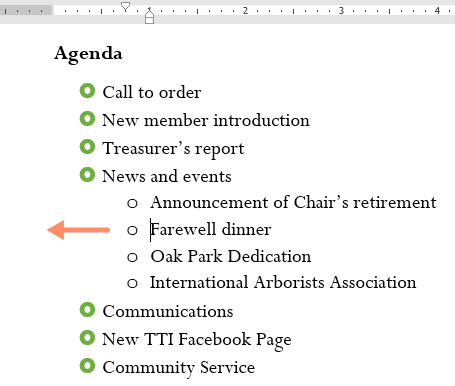Blog Writing Tips - How to Write a Good Post? Tips to Write an Article for Your Website or Blog?
Hello friends, In this article, we will tell you some tips for writing a blog, which will play an essential role in improving your writing skills, and Tips that can help improve your blog posts.
So read this article till last to get all your answers.
{tocify} $title={Table of Contents}
What is a blog post?
A blog post means to write information on a topic according to your blogging niche and publish it through the blog on the internet, called a blog post.
The blog post is written by a blogger or content writer.
An excellent user-friendly and SEO-friendly blog post is created using text, images, video, and GIFs properly, which we also call an article.
Expert Blog Writing Tips - Make a Post User-friendly and SEO-friendly?
We all want that whatever article we publish in our blog should be ranked in Google SERP and get organic traffic from google.
So today we are going to tell you some tips and tricks for blog writing along with blog writing examples, how to write SEO-friendly blog posts in your blog -
1. Selecting a Good Topic
The 1st step towards writing a blog post is to choose a good topic.
You'll need to find out what your followers want to know and read about, so your post will continue getting traffic after it's published.
2. Do Your Research seriously
Before writing a blog post, you should do keyword research, which is an essential part of writing a blog post.
Once you have your picture, research the front page of Google and your leading competitors at this stage to see how you can improve on what's out there.
If you can't write a high-quality post that's more useful than theirs, don't bother!
You don't need to be a professional on the topic, but you must do your research to ensure you're adding value.
3. Carry Notes and Start an Outline
While doing your research, keep a notebook handy where you can summarise the essential points and outline your topic.
Okay, slightly preserve a Google doc tab open if not a notebook. I like using Google docs because, unlike a notebook, I don't have to worry about losing it.
4. Begin Drafting Your Blog Post
Now that you have the outline, you can sit down to write your post. I generally like drafting it directly on my WordPress or blogger dashboard.
It saves much time and extra effort if I don't have to copy and paste it from somewhere else later.
5. Hook Your Readers With a Fantastic Opening
If you can hook your readers with a good opening, consider half your work to be done. Because if your opening introduction is boring, people won't bother to read the rest.
Multiple writers find it easier to write the blog post's body first and save writing the intro for last.
An excellent way to write a fantastic introduction is to pose a question addressing the reader's problem. Then you can tell them how reading your post can help them tackle it.
This is an excellent way to grab your readers' engagement, and they'll surely want to read it till the end in the hope of finding the solution.
6. Write As You Talk
Don't forget to overlook the style and tone of your writing. Both these factors can make a big difference.
Writing like you're talking to your reader can make them feel like they're having a discussion with someone rather than reading a post.
Your readers will sense that you're talking to them one-on-one to help them figure out a problem you can relate to. This is fantastic for building a loyal readership.
7. Create your content Scannable
People usually don't read blog posts word-for-word. Instead, they scan them for the details they're looking for.
That's why it's essential to format your posts in a way that's easy to scan. It'll help your readers quickly get the info they're looking for, making them more likely to stick around your blog.
Here are a few tips to make your blog posts scannable:
Use Subheadings: Subheadings allow your readers to see your post's important topics and help you stay organized and on track when writing.
Write Short Sentences: Short sentences are greatly more comfortable to read. Long sentences can make it difficult to understand.
Keep Paragraphs Short: When your paragraphs are too lengthy, it's more challenging to read. I suggest using 2-4 sentences in most of your paragraphs, with some 1-sentence paragraphs to grab the eye.
Use Bullet Points: Whenever you have a list, you can utilize bullet points to make your message detailed, clear, and easy to scan rather than listing items in a sentence.
If you utilize these tips to make your text visually attractive, your readers will be more likely to read the entire post.
8. Use Visuals and Imagery for Ultimate Content Engagement
A detailed image can make a boring post much more delightful and entertaining.
What you fail to describe in words can be done with a single picture or a screenshot.
It presents a refreshing visual break to the reader, holding them engaged for longer.
9. Have a Compelling Call to Action
Your post cannot be considered successful if your users do not take action.
What should your call to action (CTA) be? You could ask your readers to:
- Sign up for your email newsletter
- Leave a comment
- Share your post on social media
- Buy your product
Sticking to one CTA is most suitable, so your readers aren't distracted.
10. Add a Featured Image to your post
Accept it or not, your readers won't waste more than 2 seconds choosing whether to click on your post or not. If you want a positive response, you must have a plan.
Adding an eye-catching featured image to your post is a fantastic way to get more clicks, shares, and attention.
Shutterstock, Unsplash, and Pixabay are excellent platforms to help you find an attractive image to use. You can also utilize Canva if you like them edited.
11. Level Up Your SEO: Ways to Improve your Site's Ranking
If you believe you know how to write a good blog post, but it doesn't get any traffic, you're skipping a step!
You must add a focus keyword, a title with the keywords in it, and an SEO title and meta description.
Your text also needs to include more than 300 words. Nevertheless, I recommend you keep your word count to at least 1000.
Further, the images in your post must be correctly optimized too. Please confirm they're the right size and have clarifying names before uploading them. Every picture should also have proper alt tags and categories.
12. Publish Post at the Right Time
Now you're ready to publish!
The last step is to read out your post to yourself. This lets you identify errors and fix them before you hit the publish button. Do a quick read-over for spelling and arrangement but don't waste too much time.
Hit publish at a peak time. For me, that's between 8 am and 11 am on Monday, Tuesday, or Sunday on East Coast U.S.A. time.
And that's how to write a good blog post! Wasn't too challenging, was it? Follow these quick steps and see how you can learn the skill of writing a good blog post in no time.
Quick Tips for Writing a Good Article in English
1. First of all, do keyword research for your blog post.
2. After keyword research, you should understand all the topics related to that keyword.
3. Even if you have complete knowledge of that topic, you should do more research and study the topic.
4. After that, choose a good title.
5. Write the first 100 words related to the topic so the user can know what benefit he will get by reading your entire post; only then will his interest increase in your article.
6. Divide the main topic into related headings and subheadings
7. Write short paragraphs, and use bullets to understand the points.
8. Inside the heading, write the subheadings H2, H3, H4, H5, and H6.
9. Do not write unnecessary things to increase the word count.
10. Use images from place to place where it is needed.
11. Use copyright-free images
12. Also, use LSI (Latent Semantic Indexing) keywords related to the main keyword and seen as semantically relevant.
13. If you have a video or any GIF file related to that topic, then definitely add it.
14. Write very attention-grabbing metadata.
15. Take care of SEO
16. Use the correct permalink.
17. Write an article of at least 1000-1500 words.
18. Write the conclusion at the end of the blog, including all the essential topics you have discussed above.
Conclusion:
Friends, according to my expertise, I have written complete information about "How to Write a Good Post? Tips to Write an Article for Your Website or Blog" to help you. If this post is favorable for you or not, please tell me by commenting.
If you liked this post, do not forget to share it with your friends so they can get information about it.
You can ask us through comments if you still have questions or doubts, I will answer all your questions, and you can contact us for more information.
Please tell us through the comment section if you think we miss anything.
THANK YOU. HAVE A NICE DAY.