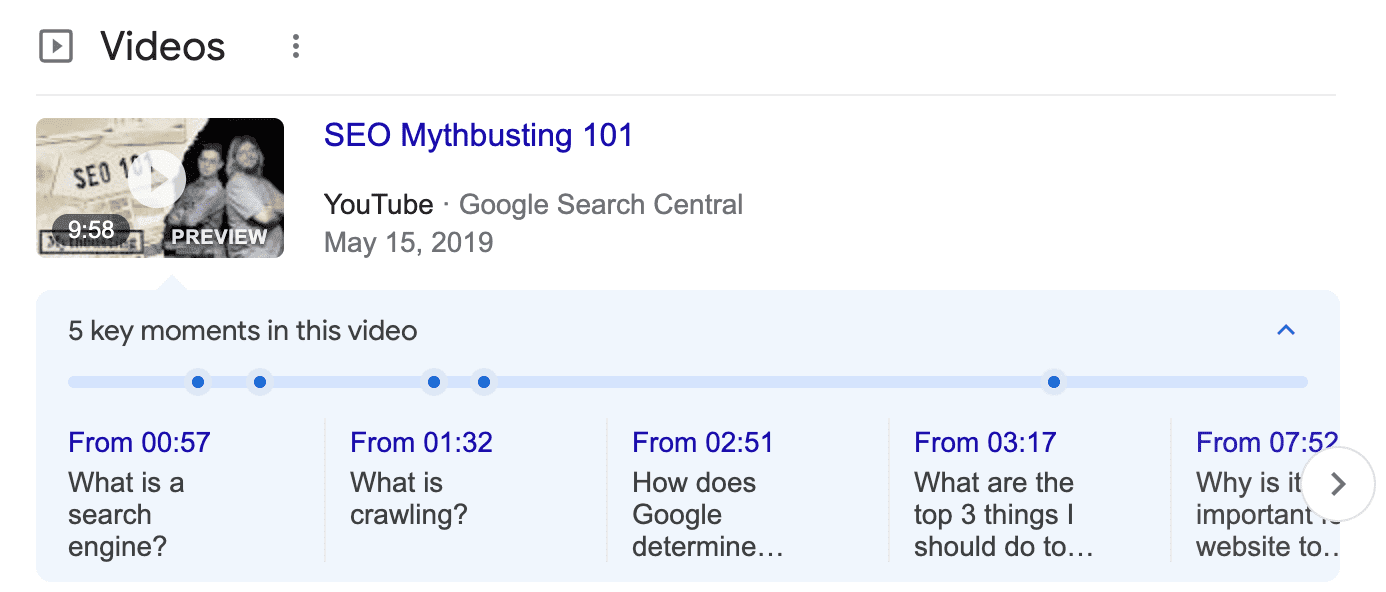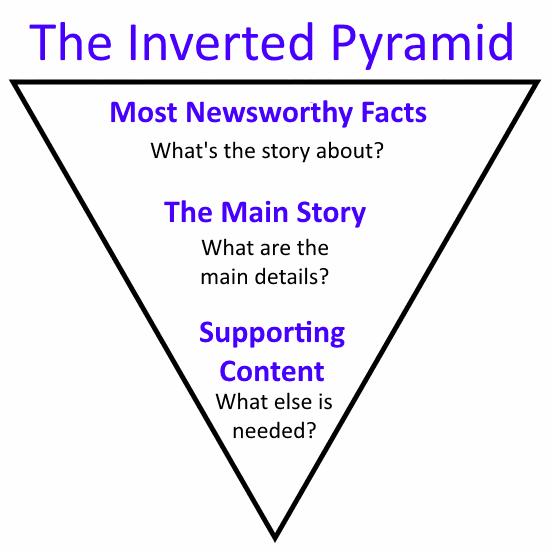The Importance of Technical Optimization for SEO - Guide to Improve Search Visibility
Whenever it comes to SEO, everyone talks about On Page SEO and Off Page SEO. Due to this, a beginner does not focus much on technical SEO. But today, SEO has become very advanced; without technical SEO, it is challenging to get the website ranked.
Technical SEO is essential in getting the website ranked in the search engine. No matter how best our On Page and Off Page SEO is, without Technical SEO, it is tough to get a website ranked in the search engine.
If you want to learn about Technical SEO, then definitely read this article till the end. Through today's article, I will give you complete information about Technical SEO, by reading which you can also rank your website.
{tocify} $title={Table of Contents}
Does your site have technical SEO problems, no matter how you do SEO on your website or blog? You will lose your Google Ranking.
Technical SEO is an essential part of the entire SEO process. It helps search engines access, crawl and index your website.
As I said earlier, you may not get the expected results if your site has any technical SEO issues. You will need to fix them.
The best part is that they are very easy to fix, and if you get them fixed by doing a technical SEO audit, you do not need to fix them repeatedly.
So, let's start the Technical SEO audit…
What is Technical SEO? A Quick Guide for Beginners
To get a website ranked in the search engine, Fixing technical SEO issues in the website is called Technical SEO.
Technical SEO has no relation to the website's content, meaning that keyword placement, meta tags, internal links, titles, etc., do not come under technical SEO.
Under Technical SEO, we will discuss things like Website Speed, Domain Name, Website Layout, XML Sitemap, and many more check-list later in this article.
Technical SEO helps a lot in the organic ranking of the website. However, search engines use algorithms for ranking your site's content in SERP, in which about 200+ ranking factors are used. Technical SEO is also included in these 200+ ranking factors.
In addition to ON Page SEO and OFF Page SEO of your website, if you fulfill all the requirements of Technical SEO, the chances of your site ranking high in SERP (Search Engine Results Page) increase.
Technical SEO - Why It’s More Important Than Ever to Be Technical
Technical SEO is also as necessary for the website as ON Page SEO while writing content and OFF Page SEO after writing it.
Suppose you put the best Unique and SEO Friendly Content on your site. But still, for some reason, if Search Engine Crawlers face any problem in reading that written content, then all your hard work will sink in the water.
So it is essential to pay attention to technical SEO. Therefore, for your successful blogging journey, A technical audit is only a process to determine the site's technical errors.
Technical SEO Issues That Are Killing Your Rankings + How to Fix Them
1. Duplicate Content
The Issue:
Duplicate content is found online at more than one address (URL). If the same content is displayed in multiple URLs, it is considered duplicate content.
That’s why you need to make sure that your content is unique.
The Fix:
If you’re running an e-commerce site, you can copy product descriptions from the manufacturer’s website and paste them onto your web pages.
Creating unique descriptions for each product can be time-consuming, especially if you’re selling online. But remember copying and pasting from another website will only get your site labeled as spam because of the duplicate content.
Suppose you don’t have time to write your unique descriptions for your product; hire a copywriter. This money-consuming task will help your web page to get a better rank.
2. Title And Description Problems
The Issue:
Forget to optimize the title tags and descriptions.
Here are some of the technical SEO issues that can be caused by title tags and descriptions can cause:
- Duplicate tags
- Missing tags or descriptions
- Content so long that it all won’t appear in search results
From a technical standpoint, these problems usually appear because of a misconfiguration on the website or because they were not filled in on a static page.
The Fix:
Go via these tags carefully. Be sure none of them is duplicated. If they are too long, trim them.
If there is a set of categories, tags, or pagination that has no title tag rules associated with it, block, redirect, or optimize those URLs.
3. Broken Internal Links
The Issue:
Pay attention to your internal linking! It is essential when it comes to SEO.
Broken internal links can cause damage to website ranking + crawling issues.
When a search bot crawls your website and finds broken links, that’s a strike against you. Earn enough strikes, and you could fail to gain rank.
The Fix:
You can manually, go through every article one by one and find out the Issue OR,
If you have a site with thousands of web pages, you might believe it’s difficult to find any broken internal links. Fortunately, some tools in the market can find broken links for your website.
Best Broken Link Checker Tools to Check Your Entire Website:
1. Sitechecker
2. Semrush
3. W3C Link Checker
4. Online Broken Link Checker
5. Dead Link Checker
6. Dr. Link Check .com
7. Xenu’s Link Sleuth
8. Integrity Link Checker
9. Google Webmaster
10. WP Broken Link Status Checker
11. Screaming Frog
12. Ahrefs Broken Link Checker
4. Too Many On-Page Links
The Issue:
You've covered your page with too many links.
The Fix:
How many Internal links can an article have?
There's no set number, but 5-10 for every 2,000 words is a good best practice. Do not forget that Google won't crawl pages with more than ~150 links, so be careful about overstuffing your content.
How many External links can an article have?
We recommend 1-2 external links for every 500 words of content.
5. Missing Alt Tags
The Issue:
Alternate text or Alt text is a feature that is added to the image tag in HTML. If the picture is not showing, Alt text appears instead of the blank picture.
Alt text images are developed to make them SEO friendly. It helps the search engine to understand the picture because the search engine cannot understand by looking at the pictures.
The Fix:
Check all of the existing images on your website. Be sure that every one of them has alt-tag descriptions. If they don’t, add them.
Then, habitually use alt tags when uploading a new image to the site.
6. Robots.txt File
The Issue:
Forget to add your robots.txt file! ( Robots. Txt file points to search engine crawlers which URLs the crawler can access on your website. This is mainly utilized to bypass overloading your site with requests; it is not a mechanism for keeping a web page out of Google. To keep a web page out of Google, block indexing with no index or password-protect the page. )
The Fix:
Make sure you are using the file properly.
What a robots.txt file looks like:
User-agent: Googlebot
Disallow: /nogooglebot/
User-agent: *
Allow: /
Sitemap: http://www.example.com/sitemap.xml{codeBox}
To submit a sitemap it is compulsory to have a webmaster tool account ( Google Search Console ).
7. H1 Tag Issues
The Issue:
H1 tags and title tags are both essential aspects of on-page SEO. But it’s necessary to know the difference between the two.
H1 tags are the tags that are on your page and visible to your user. Title tags are the tags that appear in search results.
If you have too many H1s, you’ll have an indexing issue.
The Fix:
Check out your website and make sure you don’t have multiple H1 tags. Each page should have one unique H1 that is 20-70 characters long.
8. Ignoring Meta Descriptions
The Issue:
Missing website Meta descriptions - essential parts of SEO.
The Fix:
This fix is simple! Anyhow, incomplete meta descriptions need approximately 150 words, including important keywords.
9. Not Using Enough Content Words in Your Content
The Issues:
Low word count is a huge problem! While writing an article, be brief and straightforward, but you also need to go a bit in-depth with your content so that Google has something to work with when indexing your site.
The Fix:
Improve word content!
Peek at your content marketing strategy and add more long-form content. Aim for articles that are between 1,500 and 4,000 words to boost your odds of getting a better ranking
Don't forget to avoid duplicate content here! You want long-form quality and original content here.
10. Mobile Usability Errors ( mobile-friendly website design )
The Issue:
So many web developers, especially ON WORDPRESS, will ensure their site is showing up perfectly on a desktop, but they neglect Mobile Optimization.
Your ranking may take a hit if your site isn’t mobile-user friendly.
The Fix:
Be sure that your site should have a “Mobile-Friendly Web Design” and works well on desktops, Phones & Tablets.
You can do this manually or by checking the mobile usability report In Google Search Console often. This report will show you any mobile-user errors. Fix them quickly before they affect your rank.
The Ultimate Technical SEO Checklist: A Complete Guide
- Use SSL (HTTPS)
- The domain must be accessible with www. or without www.
- Speed up Website Loading Speed
- Make Website Mobile-Friendly
- Enable AMP
- Use light-weight Theme/Templates
- Keep the website layout simple
- Add Schema Markup to the website.
- Register the website in Search Console
- Fix the error coming in Google Search Console
- Inspect the URL
- Improve Page Experience (Core Web Vitals)
- Create and Update XML Sitemap
- Check Indexing
- Prepare Robots.Txt File For Website
- The website should be crawlable
- Add Canonical Tag to the website
- Fix Broken Link
- Set Up Redirects
- Reduce Spam Score
1. Use SSL (HTTPS)
In today's time, Google gives more attention to SSL Activation in its Ranking Factors; therefore, your website cannot rank without SSL.
SSL Certificate means Secure Socket Layer, which helps to convert your site from HTTP to HTTPS.
You must have seen that whenever a website is opened, there is a lock symbol at the front, which means that the website is safe and has SSL activated, which comes before the website's domain name (HTTPS). (Hypertext Transfer Protocol Secure).
This protocol helps in establishing a secure connection between your website and web browser. Installing it on your site is not a difficult task. If you use Google's Blogger Platform, you get the option to set up free in Blogger's Dashboard itself.
And if you use WordPress, many web hosting companies also provide free SSL certificates along with their hostings, such as Bluehost, A2Hosting, Hostinger, and HostGator.
If you take hosting from any of these, you will get a free SSL Certificate. If you want, you can use Cloudflare SSL Certificate on your website.
2. The domain must be accessible with www. or without www.
The technical SEO of the website starts only when we buy the domain name for our blog or website. Always buy a top-level domain. And your domain should be accessed with www and without www. If your website does not open in any of these, it will hurt your technical SEO.
3. Speed up Website Loading Speed
Website loading speed is also essential from an SEO point of view; if your website takes too much time to load, then users will not like to stay on your website, Which will also increase your website's Bounce Rate, which may also cause the site ranking down.
Invest in good hosting for better website speed. If you have a little budget, you can buy hosting from Bluehost hosting company. Bluehost is the best hosting provider which WordPress officially recommends.
4. Make Website Mobile-Friendly
As you know, in today's time, people use the most internet on their smartphones, and everyone uses mobile phones today. If your website is mobile-friendly, it does not open on mobile phones correctly.
Your website will not look good and will not give site users a fantastic experience. People will not be able to get helpful information from your website.
Google's Crawler, which used to read our website before Desktop Crawler, now most of the website is read by (Smartphone bot) Crawler of Smartphones.
In such a situation, it is essential that your website is mobile-friendly and can run very well on mobile phones too.
If you want to check whether your website is mobile-friendly or not, then use this tool: Mobile-Friendly Test.
If your website is not Mobile Friendly, then you can change the theme of your website and see it and use Mobile Friendly themes only.
5. Enable AMP ( OPTIONAL )
AMP (Accelerated Mobile Pages). It is an open-source framework, with the help of which helps in converting any pages into mobile-friendly pages so that it can deliver any content very efficiently.
It works as an application, with the help of which all web pages become mobile-friendly. This application has been made in such a way that it makes opening web pages fast.
AMP consists of HTML, JS, and Cache libraries, making any website more user-specific and accelerating its load time also rich for the mobile device.
6. Use light-weight Theme/Templates
Suppose you are doing serious blogging, then it's become essential to use the premium version of Theme/Templates. But it's also important to look out for lightweight Themes/Templates for your website; if you do not use light Themes/Templates, your website loading speed will hurt your site and site users.
If you use the google Adsense service, it's essential to use a good design Theme/Templates; what you do for your website is basically for users only.
7. Keep the website layout simple
Always keep the layout of the website simple. Do not add too many Featured widgets (Labels, Recent or Popular Posts) or glaring things to the website. The simpler the look of the website, the better the user experience; people will like to stay on your website so that your Bounce Rate and Exit Rate will also be maintained.
8. Add Schema Markup to the website.
Schema Markup is microdata about the website, giving essential information to the search engines. This is an HTML tag. Adding Schema Markup increases the website's CTR (Click through rate).
Schema markup is used to feature your website in Google's feature snippet. You can use any SEO Plugin to add schema markup.
9. Register the website in Search Console
Submitting the website to Search Console is very important because Search Console lets you smoothly monitor your site and, in some cases, resolve server errors, site load issues, and security issues like malware, etc.
Secondly, when you submit your website to Search Console, your website will be able to crawl and index properly. You will also get to see any errors your website may have in Search Console.
10. Fix the error coming in Google Search Console
Keep checking Google Search Console and fix all the errors you see in Search Console and mainly keep an eye on the Performance on the Search results section. Solving the errors of the webmaster tool can also boost your website ranking on SERPs.
11. Inspect the URL
Sometimes Google cannot crawl your page completely, so your content may not perform well in Google search results.
To fix this technical SEO, log in to the Google Search Console tool and click on the URL Inspection option. And then click on REQUEST INDEXING.
This helps search engine bots to crawl your page completely.
12. Improve Page Experience (Core Web Vitals)
When you look in Google Search Console, you see a column of Page Experience on the left side, which Google has included in its 200+ Ranking Factors for the ranking of web pages from May 2021.
According to this, the ranking of your site in SERP from May 2021 will depend to a large extent on the page experience of your website apart from Google's 200+ Ranking Factors.
In addition to Core Web Vitals in the Page Experience section of Google Search Console, essential SEO factors like Mobile Friendliness, Safe Browsing, HTTPS Security, and Intrusive Interstitial have also been included.
13. Create and Update XML Sitemap
The Sitemaps protocol allows a webmaster tool to notify search engines about URLs on a website that are available for crawling. A Sitemap is an XML file that lists the URLs for a site.
First of all, you should check whether the sitemap of your website has been created or not.
To check, write ( sitemap.xml ) in Google's search bar by putting a slash (/) in front of your domain. For example, if I have to check the sitemap of my website, then I will write (akashtimes.com/sitemap.xml) means put a slash (/) in front of my domain name and write sitemap.xml and search.
If a sitemap is created, it will show a successful text alert; if it is not created, you will have to generate a sitemap through Search Console.
To create a Sitemap, go to the Sitemap option of Google Search Console, and you will see that the name of your website will already be coming in it; write any one of the blank spaces in front of you ( Sitemap_index.xml ) or ( Sitemap.xml ) and submit it and the sitemap of your website will be submitted.
14. Check Indexing
Sometimes it happens that Google cannot crawl your page correctly or gets blocked by Google. As a result, that page is not able to rank on Google. You can use the Google Search Console Tool to view it.
A. Check Index Status
Simply log in to your Google Search Console and click on Coverage >> Valid >> Submitted and Indexed.
B. Check Crawl Errors
To see Crawl Errors, click on Coverage >> Error.
C. Check Indexed Pages in Google
To see indexed pages in Google, type site:yourdomain.com in a Google search. This will show you a list of pages indexed by Google.
15. Prepare Robots.Txt File For Website
A necessary technical file is available in the website's Root Directory. Through this, Search Engine Crawlers are given instructions on how to crawl your site.
Robots.txt file is a simple TXT file that mainly contains some text codes, which guide the crawlers on which content of the website should be crawled for indexing and which not.
Therefore, creating a Robots.txt file for the correct ranking, crawling, and indexing of the website is a very important step from the point of technical SEO.
While creating this file, a lot of focus is needed because even a small mistake made in this file can make your entire site disappear from the search engine itself.
16. The website should be crawlable
The search engine crawler has a fixed time and resource to crawl a website, which is called Crawl Budget.
If the crawler comes to your website and your website is not able to load or is in downtime, then your website will not be able to crawl, so your articles will not be indexed. Therefore the website needs to be crawlable.
If you want to be successful in blogging, you must take good hosting. But if you do not have money to invest in hosting, you can create your blog free on Blogger.
17. Add Canonical Tag to the website
Canonization is an essential factor in technical SEO. When more than one webpage URL is created, the problem of Canonical issues or duplicate content comes to the website.
Canonical Tag is used on the website to remove the Canonical issue. Using Canonical Tag, search engine bots index the main URL while ignoring other similar URLs.
18. Fix Broken Link
Broken Links are those links that, when opened, show 404 Not Found Error or Page Not Found Error instead of showing the result, this type of link is called Broken Link. These Broken Links are also known as Dead Link and Link Rot. These Broken Links are essential for SEO.
To find such links, you can take the help of the popular SEO tool, broken link finder tools, to fix it.
19. Set Up Redirects
Transferring your site to a new server or domain will hurt your website ranking if you do not set 301 redirections correctly.
Ensure you have updated the XML sitemap, canonical tags, and links correctly after 301 redirects.
This Technical SEO Checklist is essential for any website.
20. Reduce Spam Score
The creation of more bad backlinks increases the Spam Score of the website. Increasing Spam Score is also not good for the SEO of the website.
The ranking of the website goes down due to increasing Spam Scores. If your website's spam score has increased, then immediately try to reduce it. Find Bad Backlink and Disavow it through Google Disavow Tool.
How to do Technical SEO?
So, by now, you must have known what technical SEO is and why it is important for your website. So now let's know how you can do technical SEO of your website.
1. In Technical SEO domain and hosting are very important. Therefore, domain and hosting play a significant role in website ranking.
And hosting affects the loading time of your website. So get good hosting for your website.
2. Make sure to get an SSL certificate for your website. This will make your website secure with HTTPS.
3. customize the robots.txt file in the root directory of your website's settings.
4. Choose the best website theme (layout), 100% Responsive Design. Which can give a good response on every device for users in tabs, smartphones, or a laptop.
5. Keep the Featured Widget by (Label, Recent or Popular Posts) and navigation of the website as simple as you can. With this, your website becomes easier for both the search engine crawler and the user.
6. Also, pay attention to the URL structure of your website. Keep the URLs of your web pages as simple as possible.
7. If you want Google or other search engines to crawl your site faster, you have to submit the XML sitemap of your site to Google Search Console and Bing Webmaster Tool.
8. Protect your website from heavy coding so its loading speed can improve.
9. Remove broken links from your website from time to time.
10. Today, more people use the internet on mobile than on the computer. That is why you must make your website mobile friendly. For this, you can use AMP (Accelerated Mobile Pages).
Effective SEO Techniques to Drive Organic Traffic
- Create Videos and (Why Not?) a YouTube Channel
- Create Voice Assistant-Friendly Content
- Focus on High-Intent Keywords
- Focus on Topic Clusters Instead of Keywords
- Implement Content Optimization Right Away
- Implement E-A-T Best Practices
- Increase Your Dwell Time
- Invest In Your Content (and Backlinks)
- Make Your Content More Visual
- Optimize Your Headings (Not Just Your Title Tags!)
- Optimize Your Internal Links
- Provide a Flawless Page Experience
- Repurpose and Refresh Your Old Content Regularly
- Target Local Searchers with Landing Pages and Listings
- Use the Inverted Pyramid Style of Writing
1. Create Videos and (Why Not?) a YouTube Channel
It would be best if you increase your user time. What better way to do so than by using videos in our content?
According to a Biteable survey:
- 60% of businesses use video as a marketing tool.
- 74% of marketers say video has a more profitable return on investment than static imagery.
- 49% of marketers say that video supports them engage their audience.
- 52% of marketers say video supports them in building trust with potential customers.
Besides increasing visitor engagement, video can also help you get more organic traffic from the Suggested Clips section:
Until recently, Google only ranked YouTube videos in the Suggested Clips, but with the help of the new Seek and Clip data structures, marketers can now rank videos from any site.
You can even use the videos you create to establish your own YouTube channel, which is:
- The most famous video website on the Internet, with 2.3 billion monthly active users watching 1 billion hours of video every day
- The second-most popular social media platform
- The second-most famous website
2. Create Voice Assistant-Friendly Content
Ask yourself a question do you write as you speak? Maybe you do when you chitchat with your buddies over WhatsApp, but not usually when you are at your job. And do you search your problems in Google as you speak? Once again, you likely don’t.
However, that’s no longer the case with the advent of voice assistants. Now that 4.2 billion voice assistants are being utilized worldwide (a number estimated to hit 8.5 billion by 2024).
Searches have become more fluent, conversational, and complex for Google. And in a more conversational search engine world, you must optimize your website for voice search.
Here’s how you do it:
A) Use Long-Tail Keywords
Long-tail keywords — A long tail keyword is a phrase made up of 3 or more words (some people consider a phrase of 2 or more words a long tail keyword.) — plays a key role in voice search. To rank for this type of keyword, you’ll need to create content that targets them on your website using the following process:
- Identify one long-tail keyword (e.g., “how to wash a bike”).
- Find lots of semantically related keywords (e.g., “bike washing guide” and “best soap for washing a bike”).
- Write a long-form, comprehensive blog post that suitably positions those semantically related keywords throughout.
B) Use Structured Data
As per Backlinko, 40% of voice search results come from featured snippets. Using structured data can help increase the chances of your content being used to answer a voice query over a competitor’s.
“Schema markups are often used to point to local businesses with snippets of code in order to help Google understand what your website is about and thus better connect you with relevant searches.”
Here’s an example of how web pages with schema markup for events appear in the SERPs:

3. Focus on High-Intent Keywords
Sometimes users pay great attention to trending topics like actresses, movies, or on business trips; sticking to these topics and keywords can play a big role in our blog's success.
4. Focus on Topic Clusters Instead of Keywords
Google is developing, and so is its algorithm. Its goal now is to understand the purpose of its users — what they wish, what they’re looking for, and, more specifically, what search results would best help answer their questions.
That’s where the featured snippet box comes into play again:
However, don’t expect your website to seem on the first page of Google simply by building keyword-focused content. It’s not sufficient to look at keywords alone; we need to look at the context around them. Also directed to as “user intent,” you must pay attention to what your users are looking for.
Here are two things, in particular, you should consider:
A) Know Your Target Audience
The kind of content you’ll make will depend entirely on your audience. The well you know them — their location, age, interests, etc. — the better content you’ll create (and the better your SEO).
For example, your keyword tool shows that “Android” has a search volume of 27,80,000 per month. That’s a lot of people your content could be revealed to, so you’ll need to target it heavily, right? Not necessarily.
Users searching for “Android” could fall into several categories:
- Mobile users searching for Android help
- Star Wars fans looking for droids
- Robotics enthusiasts looking for information about Androids
If you don’t understand your target audience, you could risk creating content for all these topics.
B) Organize Content into Clusters
Rather than focusing on standalone keywords, organize all your content into different themes. The topic cluster model, created by HubSpot, works by linking relevant content pieces together into “clusters”:
This entails having:
- A pillar page: These are generally your website’s most important pages (for example, on an e-commerce site, this will often be top-level categories) that you want, and can expect, to rank for a broad range of keywords.
- Cluster pages: These are pages that live around and are linked back to their relevant pillar page. They will generally answer questions or cover topics related to the pillar page in more detail.
Here’s a topic cluster around “workout routines”:
This strategy achieves three things:
- It satisfies user intent since they easily access more detailed information on their topic of interest.
- It turns your site into a better resource for those pillar topics. This is important to Google since its goal is to send users to the best possible page for their search term. When Google views your site as an excellent resource for a particular topic, odds are you’ll be rewarded with better rankings.
- Each of those cluster pages has the potential to rank itself and drive additional traffic to your site.
C) Do Your Keyword Research
Keyword research is a practice of search engine optimization professionals use to find and research search terms that users enter into search engines when looking for products, services, or general information. Keywords are related to queries users search in search engines to ask questions and answers.
There are many tools you can use to access keyword data:
1. SEMrush
2. KWFinder
3. Ahrefs Keyword Explorer
4. Google Keyword Planner
5. GrowthBar
6. Long Tail Pro
7. Majestic
8. Keyword Tool
9. Serpstat
10. Moz Keyword Explorer
5. Implement Content Optimization Right Away
For most individuals, SEO entails publishing content regularly, targeting new keywords, and getting links to those pages.
But professional SEO practitioners understand that you can increase your organic traffic more strategically by optimizing your existing content through a process known as “content optimization.”
Content optimization seeks to optimize a page’s on-site meta tags like:
- Including primary and secondary keywords at the correct densities
- Having an appropriate word count
- Ensuring great readability
- Having optimal meta title and description tags
Here are four ways to implement content optimization throughout your site easily and quickly.
A) Find Appropriate Word Counts and Keyword Densities
B) Test Your Meta Titles to Optimize CTR
C) Identify Pages with Declining Traffic Using Content Decay
D) Cover Related Questions to Align with Search Intent
The “People Also Ask” and “Related Searches” sections in the SERPs are two excellent tools you can use to uncover a user’s search intent.
For example, if you want to rank a keyword “content optimization,” you may be tempted to write a lengthy tutorial on the subject (like this article).
By answering the questions you find in the “People Also Ask” section, you may be able to drive some of the voice-assisted searches we mentioned earlier:
The “Related Searches” section at the bottom of the SERPs can also suggest what sections you could include in your article.
For each topic, you can navigate to the “Research” tab to display a list of also-searched questions.
6. Implement E-A-T Best Practices
world of SEO, E-A-T stands for Expertise, Authority, and Trust.
Here are three quick tactics you can implement to prove to Google (and your users) that your content authors have the necessary expertise:
A) Publish High-Quality “About” Pages and Author Bios
Your “About” page is your chance to boast. Tell readers (and Google) why they should listen to what you have to say. Consider detailing:
- Formal qualifications like a degree or certifications
- Your career experience
- Testimonials and case studies
- Your speaking and writing experiences
B) Implement a Robust Content Review Process
In order to be trustworthy and authoritative, your content needs to be up to date and accurate.
Once again, the frequency at which you update content might depend on the topics. You may need to review daily or weekly for fast-moving trends like pandemic news. For YMYL (Your Money or Your Life) topics, like finance and medicine, you may need to check every 3-6 months that your advice is still accurate.
For other topics, yearly may be enough. You can judge this case by case.
Also, be sure to vet any sources that you link out to. Make sure that they, too, are updated, reputable sources.
C) Build More Backlinks
The more backlinks you have from relevant authoritative websites in your niche, the more it’ll support your E-A-T credentials. The same goes for having brand mentions on credible sources (even unlinked mentions).
If others in your industry cite your work as a resource, it’s a good sign that you’re an authority to be trusted in that niche.
So invest some time into creating great content and building the right relationships, and you’ll earn quality links.
7. Increase Your Dwell Time
Dwell time is the time a visitor spends looking at a page after they click on a SERP link and before they go back to the SERPs.
A Complete professional Guide to Increase Visitors’ Average Time Spent on Site
1. Add a Table of Contents
2. Add Proactive Chat to Your Blog
3. Add Video to Your Blog Posts
4. Be More Direct in Your Writing Style
5. Convert More Users with Exit Intent
6. Cultivate More Organic Traffic
7. Follow Web Writing Basics
8. Give Your Audience Multiple Ways to Consume Content
9. Link to Related Articles
10. Make Blog Posts Interactive with Tools for Readers
11. Make Your Piece Unique with Original Data
12. Pitch Your Article in the Intro
13. Put the Bottom Line Up Front
14. Set Links to Open in a New Window
15. Start With a “Post Summary”
16. Tease Additional Value
17. Use an Actionable, Step-by-Step Format
18. Use Language That Inspires Curiosity
19. Vary Your Content and Format
20. Write More In-Depth, Story-Based Articles
8. Invest In Your Content (and Backlinks)
As you have heard, the phrase "content is king" is in the field of blogging but let me tell you that "quality content is king."
As well as with quality articles, it's also essential to build backlinks from a reputed website whose DA - DOMAIN AUTHORITY and PA - PAGE AUTHORITY are both high.
9. Make Your Content More Visual
Agree or not, Humans like visual content; there are only two to three ways to make the content more attractive using media like video, audio, and images.
The most common media types that tend to attract links are:
- Graphics
- Infographics
- Photos
- GIFs
- Videos
- Audios
With the help of design tools like Canva etc, you can easily create professional-level graphics. Alternatively, you can use cheap freelance designers on sites like Fiverr and Upwork.
And for video, and audio you can use Youtube.
10. Optimize Your Headings (Not Just Your Title Tags!)
How to do Title Optimization?
- The Title of any page tells what kind of content its content will be, so the search engine gives 40% weightage to that Title.
- Your Title Tag should not be more than 60 characters, and if there are more Characters in your Title, then the Search Engine will Direct Trim it.
- First of all, it is to place the keywords inside the Title.
- Above, we told you that the post's Title should be small but not small enough to understand your content.
- The Title of each post should be unique.
- We have often seen many bloggers repeatedly put keywords in their posts, but remember that you should not do this because if you put keywords on your web pages repeatedly, it will end the users' interest.
- If possible, use the number in the title tag because the human mind recognizes the number quickly, although the marketers say that the Odd number gains more traffic.
- Question words should be used inside the Title, like Why, What, Who, Where, and How, etc. If you use these words, then your blog looks professional.
11. Optimize Your Internal Links
Internal linking has always been important for SEO and continues to be in the coming year. Optimizing internal links for your priority pages can be a low-cost SEO technique that doesn’t need much time and resources.
There are two primary purposes for internal linking:
- To pass and distribute the value of your backlinks to your pages
- To help users navigate to the content most relevant to them
Here are three quick tips and strategies to make the most out of your internal linking:
A) Push TOFU Readers Further Down the Funnel
B) Use Clear and Descriptive Anchor Text
C) Limit the Number of Internal Links
12. Provide a Flawless Page Experience
One survey found that nearly 70% of consumers said that page speed affects how willing they are to buy from a website.
Here are a few ways you can boost page speed for better rankings and more conversions:
- Minify unnecessary code on your page
- Defer JavaScript loading
- Reduce server response time
- Choose the right hosting option for your needs
- Enable browser caching
- Enable compression
- Compress images to cut down page size by 30-40%
Once you have finished boosting your site speed, make sure your site meets the other three criteria that make an optimal page experience:
- Make your website mobile-friendly
- Buy an HTTPS certificate for your domain.
- Remove all unnecessary pop-ups ( the ones you use to build an email list probably; OR the ones that open new tabs or windows )
13. Repurpose and Refresh Your Old Content Regularly
If you’re not getting the motivation to write a long blog post, then why not just expand an existing page from, say, 1,500 words to 2,000 or 2,500 words?
Existing content already includes authority and, in some cases, an established readership. Instead of creating a new post from scratch, boosting an existing post’s performance in the search results can be much simpler by refreshing it with updated information and extra content.
You can find out how much traffic your content gets in the Landing Pages section of Google Analytics. Just go to Behavior > Site Content > Landing Pages.
14. Target Local Searchers with Landing Pages and Listings
Here’s some surprising news: 46% of all Google searches arrive from people looking for local information. That could include:
- Local shops
- Opening hours
- Telephone numbers
- Addresses
For brick-and-mortar business owners, local SEO is a must needed.
A) Double-Check Your Directory Listings
B) Build and Optimize Local Landing Pages
C) Technical SEO for Local Search
15. Use the Inverted Pyramid Style of Writing
One of the basic rules of journalists is the inverted pyramid style of writing, which looks like this:
In this pyramid, the most valuable knowledge is at the top of the article, with less important information appearing below. Readers who scan articles rarely reach the bottom of the page, so it makes sense to give them what they want as soon as they land.
Conclusion -
In today's article, Friends, we have discussed Technical SEO Techniques and Strategies, I hope you enjoyed reading this blog post.
If you liked this post, do not forget to share it with your friends so they can get information about it.
You can ask us through comments if you still have questions or doubts, I will answer all your questions, and you can contact us for more information.
Please tell us through the comment section if you think we miss anything.
THANK YOU. HAVE A NICE DAY.

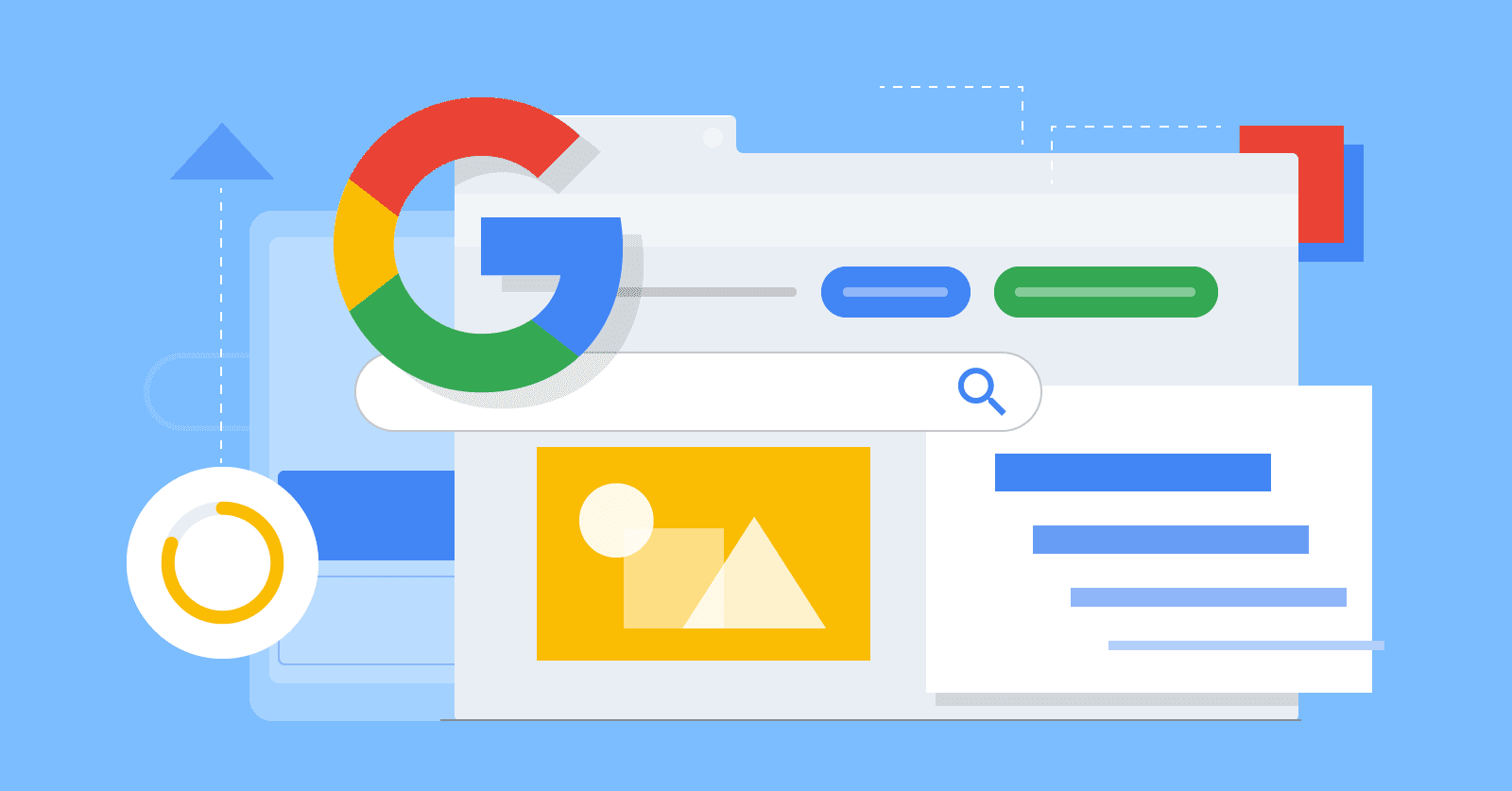


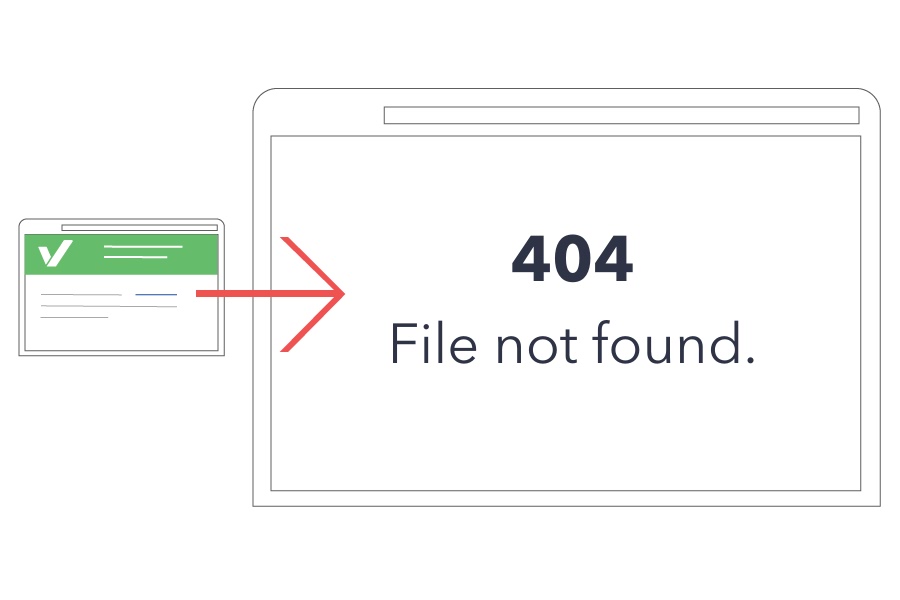

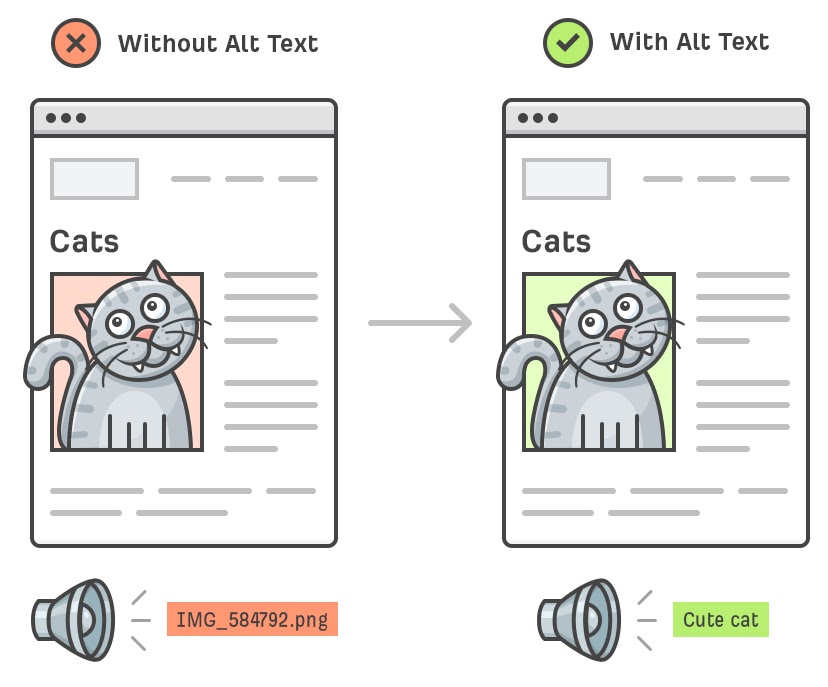
.png)

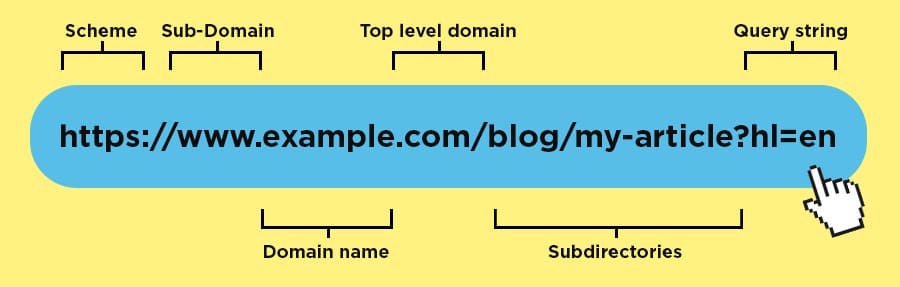

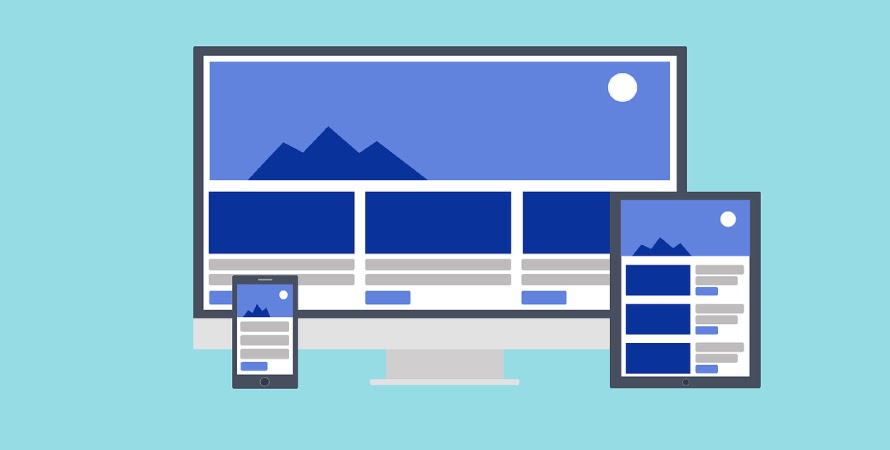




.png)
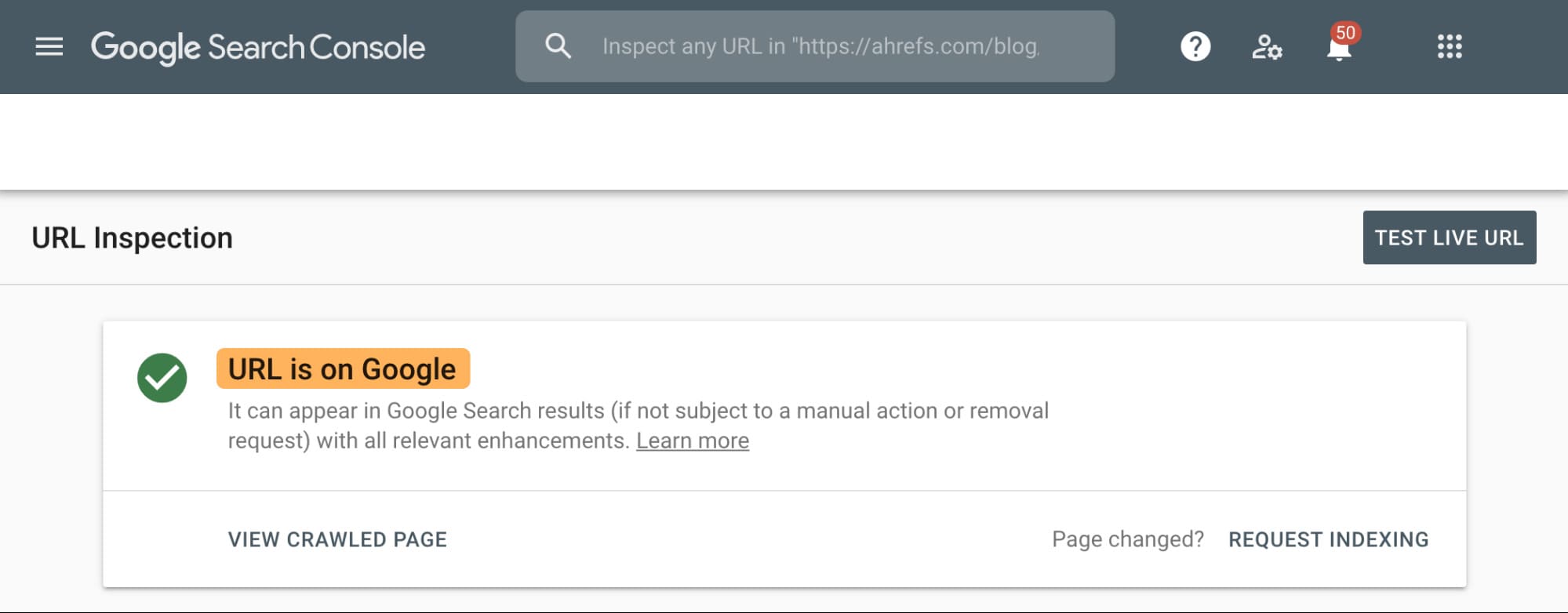


.png)
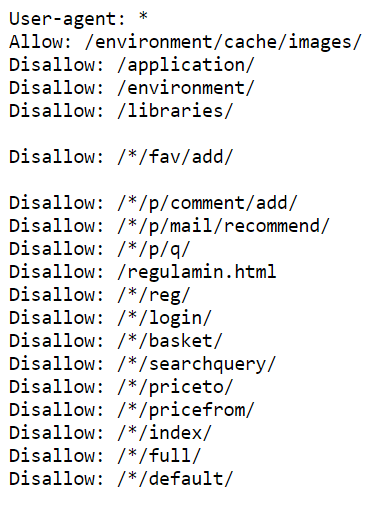



.jpeg)