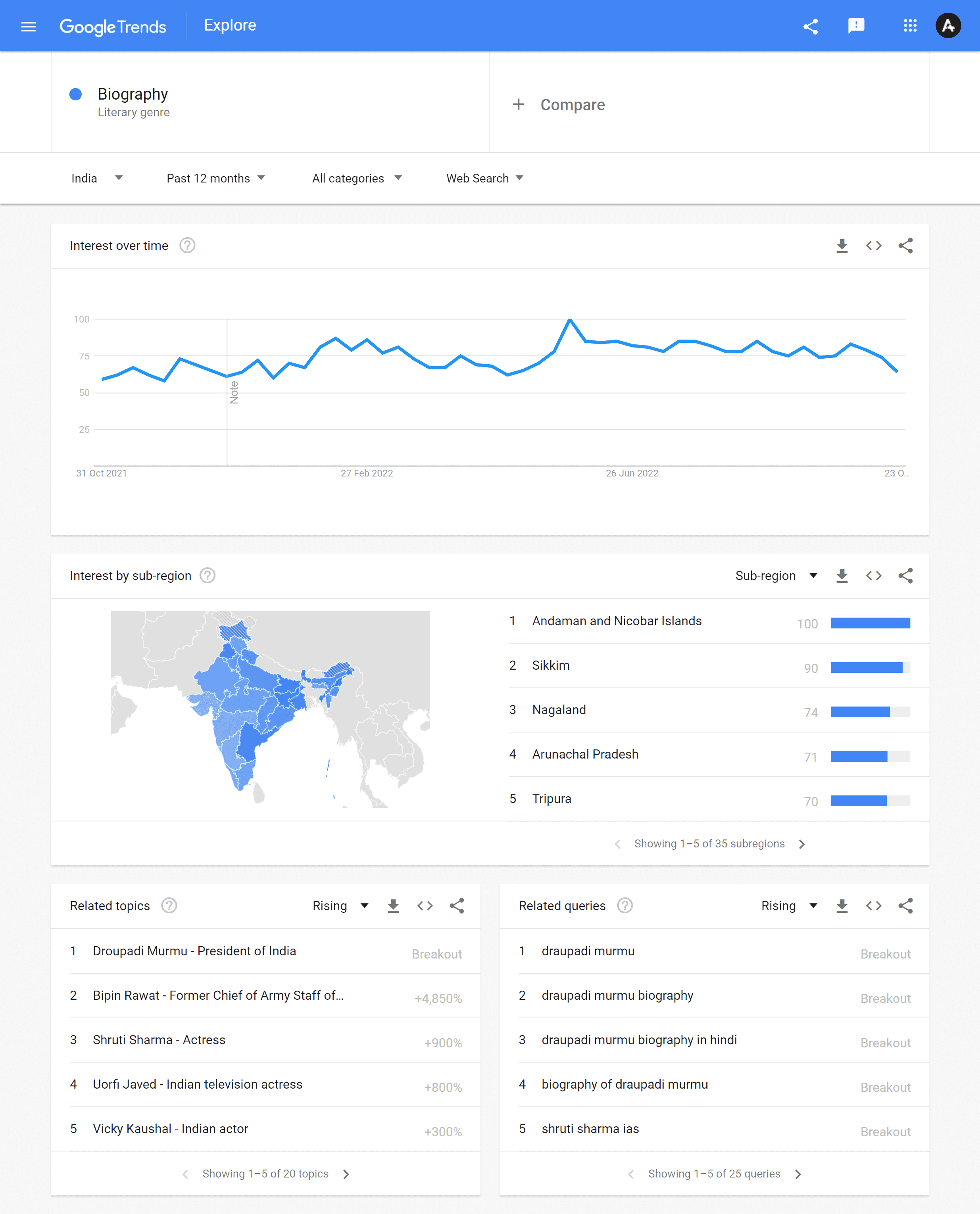How to Utilize Google Trends, Find trending keywords with Google Trends, How to Use Google Trends for SEO, How To Find Trending Keywords For SEO
A blogger does keyword research before writing an article. Keyword research is an essential part of blogging, so many tools are available for keyword research. Some of these are free, and some are tools paid. There is undoubtedly a difference in the data of all the tools.
But Google Trends is such a reliable tool, with the help of which you can find keywords that are being searched more for your article, read this article thoroughly to learn how to use Google Trends.
Through today's article, I will give you complete information about Google Trends, which you will get to know.
What Google Trends is, how to create your account in Google Trends, How to use Google Trends, Features of Google Trends And what are the advantages of Google Trends for a blogger.
So friends, without wasting your time, let's start this article and know what Google Trends is in detail.
{tocify} $title={Table of Contents}
What are Google Trends?
Google Trends is a tool created by Google company that shows us the list of all the keywords that are being searched the most by the user at the current time.
Shows Google Trends data as a graph. The popularity of the keyword in the graph is explained between the numbers 0 to 100. The keyword at 0 is being searched very rarely, and the keyword between 50 to 100 means it is being searched a lot.
Google Trends also tells how often people have searched which keyword and from which location. Google Trends provides many types of facilities to the user, such as Keyword Comparison, Data Filter, Real-Time Data, etc.
Through Google Trends, you can get all the information of any keyword from 2004 until 1 hour ago.
What are the trends?
Trends are the thing that people are searching for the most right now. The topic which is searched the most in the current time is called Trending Topic.
With the help of Google Trends, you can easily find out which topics are being searched for the most in which country.
When did Google Trends start?
The Google company started a tool called Google Insights for Search on 5 August 2008, named Google Trends, on 27 December 2012.
How to create an account in Google Trends
You need a Gmail ID to create your account in Google Trends. Follow the steps below to create an account in Google Trends.
#1 – Search Google by typing Google Trends and open the official website of Google Trends.
#2 – Now click on Sign In at the top.
#3 - After this, you sign in to Google Trends through your Gmail ID.
In this way, you can create your account in Google Trends.
How to use Google Trends? [Find Trending Keywords For SEO]
Once you've created your account in Google Trends, it's very easy to use. You can search words by typing keywords related to your blog in the search bar.
Then Google Trends will tell you all the keyword information, so you can know whether you should work on that keyword or not.
Suppose you write content related to biography in your blog, then you search by writing Biography in the search bar. Through the graph, you will know whether you should work on this keyword or not.
You can also filter by country, time, category, and search. You can also compare a keyword with any other keyword.
After scrolling down a bit, Google Trends will tell you in which state this keyword is being searched the most. The bottom will give you a complete list of related keywords.
As you can see in the image below, which “personality” are people searching for more? You can write articles about all these. This will increase the chances of getting traffic to your blog.
Using Google Trends is very easy; one day, you will understand everything about it; if you use this great tool.
Features of Google Trends
The following are the features of Google Trends -
#1 – You can check the Trending keyword
With the help of Google Trends, you can check which Keyword is trending. You can also easily find out Trending Keywords related to your Niche.
#2 – Keyword History Check
With the help of Google Trends, you can see the complete history of any keyword. As I mentioned above, you can get all the keyword information from 2004 till the last 1 hour.
You can find out which keyword is being searched in which country at what time.
With the help of this, you can decide whether to write an article on that keyword or not.
#3 – Check Related Keyword
When you enter any keyword in Google Trends, you get many keywords related to the same topic on which you can write articles, or you can add those keywords to your article.
#4 – Keyword Comparison
You can find the best keyword for your content or business by comparing two keywords in Google Trends.
#5 – Country Targeted
You can find out in a specific country which keyword is most searched. Then you can get your article ranked accordingly.
#6 – Real-Time Data
You can check which keyword is being searched the most in Real Time. You get to see this on the homepage of Google Trends itself.
#7 – Data Filter
With the help of the Filter Feature in Google Trends, you can filter any keyword according to Country, Time Category, and Search.
Benefits of Google Trends for a Blogger
There are many advantages of Google Trends for a blogger, such as –
- You can write effective content by finding the best keyword for your blog.
- You can create a blog of your own by finding Trending Topic, or you can write an article on Trending Topic.
- By checking all the information on the keyword, you can decide whether you want to write content on that keyword or not.
- You can get your website ranked in any country.
- Google Trends also helps you in finding Content Ideas.
- You can write articles according to the needs of the people.
- You can get more traffic in less time.
Conclusion:
Friends, according to my expertise, I have written complete information about “Google Trends: Find out what people are searching for on Google!” to help you. If this post is favorable for you or not, please tell me by commenting.
If you liked this post, do not forget to share it with your friends so they can get information about it.
You can ask us through comments if you still have questions or doubts, I will answer all your questions, and you can contact us for more information.
Please tell us through the comment section if you think we miss anything.
THANK YOU. HAVE A NICE DAY.